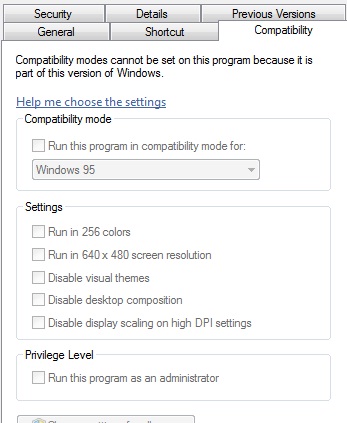Google Chrome automatically alters the settings of PC screen

Hi,
I don’t know the reason, but running Google Chrome automatically alters the settings of my PC screen. An Optimal Resolution Notification tells me “This is not the optimal screen resolution for the primary display device.
The optimal resolution is 1366 x 768.
Click this notification for more information.”
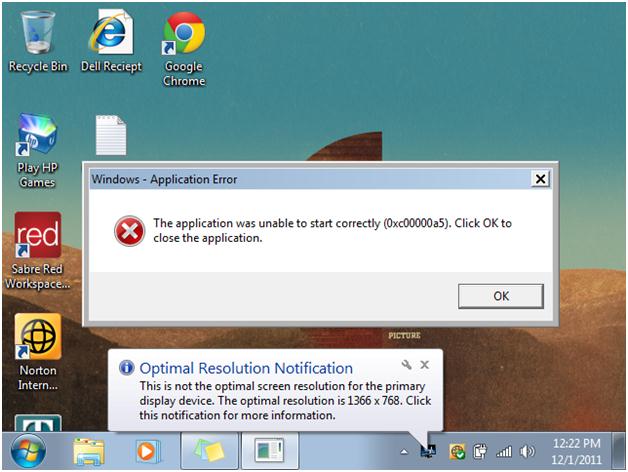
Windows – Application Error
The application was unable to start correctly (0x00000a5). Click OK to
close the application.
OK
I’m not completely sure if it is related to Chrome, but it does happen when I open it.
How do I stop the notifications? Is it really caused by Chrome?
Please help.
Thanks.