Google Chrome Cannot be Run as Root

Hi TechyV!
I need some expert help. I don't want to go any further than running Google Chrome as root. This was a last desperate attempt to get the browser working. I'm afraid I might do something wrong if I force Chrome to run.
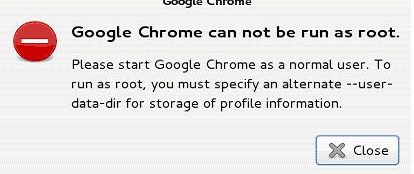
Google Chrome can not be run as root.
Please start Google Chrome as a normal user. To run as root, you must specify an alternate –user-data-dir for storage of profile information.












