Google Chrome error while Installing Redirection plug-in on my WordPress

Hey guys,
Installing a Redirection plug-in on my WordPress produced a Google Chrome error –
This Webpage Has A Redirection Loop.
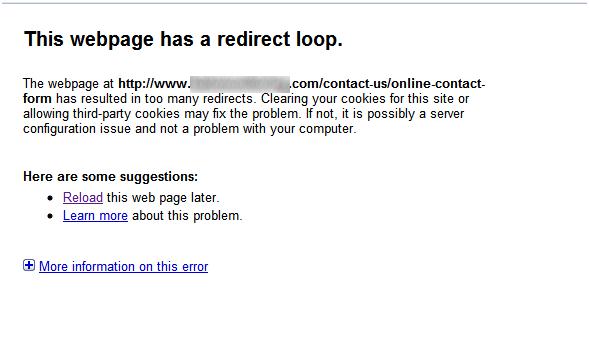
This webpage has a redirect loop.
The webpage at httpilwww. .com/contact-uslonline.contact. form has resulted in too many redirects Clearing your cookies for this site or allowing third-party cookies may fix the problem If not, it is possibly a server configuration issue and not a problem with your computer.
Here are some suggestions:
• Reload this web page later
• Learn more about this problem
More information on this error
Instead of redirecting old to new URL’s as the name implies, I now have a redirect loop, where everything is done automatically. Also, I can’t remove the header navigation exclusion on one page because it has a different URL.
How do I end this auto redirect mess?












