Google Chrome Not running issue

Hi!
I tested Chrome browser from Google at my friend’s PC. I like it very much. When at home, I tried to install it to use. It gave me this error:
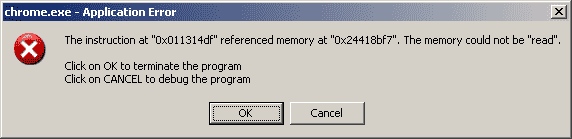
Chrome.exe- Application Error
The instruction at “0x011314df” referenced memory at “0x24418bf7”. The memory could not be “read”.
Click on OK to terminate the program
Click on CANCEL to debug the program
OK Cancel
I tried the installation many times ,but in vain. I do not have installer as the Google does something tricky with the installation of Chrome. The actual file is very small, in hundreds of kb. While running the installer, the installation takes a lot of time and won’t get completed in absence of net connection. After completion of installation, whenever I try to click the Chrome icon to start browsing, error flashes.
Any suggestion about solving this issue?












