Google Chrome Profile Error Not Able To Access

Hi!
I use 3 browsers but I preferred to use Google Chrome. Just a few days ago, an error appeared stating that my profile cannot be opened. To rectify, I uninstalled Google Chrome and then reinstalled it. Still, it was giving me the same error. After that I restored my PC settings using a restore utility, but it was unsuccessful.
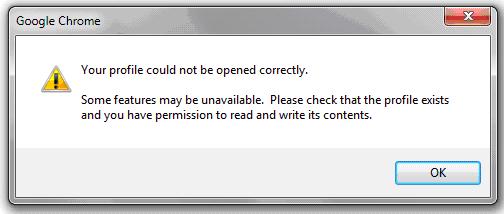
Your profile could not be opened correctly.
Some features may be unavailable. Please check that the profile exists
and you have permission to read and write its contents.
Then I deleted the profile to get rid of the error.
I lost my data and Chrome worked well for just one day. Just after that day, it again gave the same profile error. So, I think that the error is not actually due to profile, it may be due to some other files that are working along with the profile files. I have no idea for its solution. So if you can help me out, that would be nice. I'm waiting for your kind response.
Thanks.












