Google Chrome Profile issues ?
Asked By
10 points
N/A
Posted on - 02/03/2013

I want to get away from this error message and to get better with the search, can anyone help me in fixing this issue and what are the possible things I should follow to get rid of this.
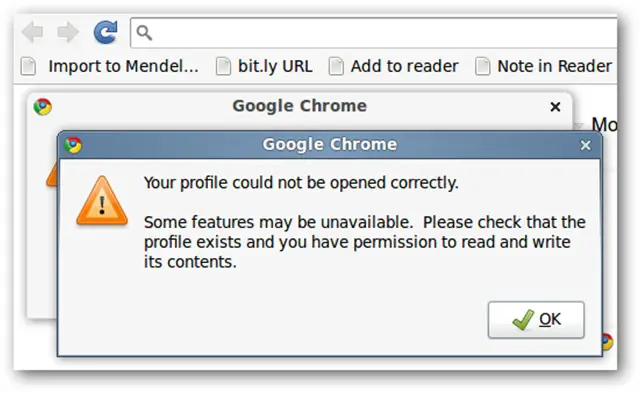
‘Google Chrome
Your profile could not be opened correctly.
Some features may be unavailable. Please check that the profile exists and you have permission to read and write its contents.’












