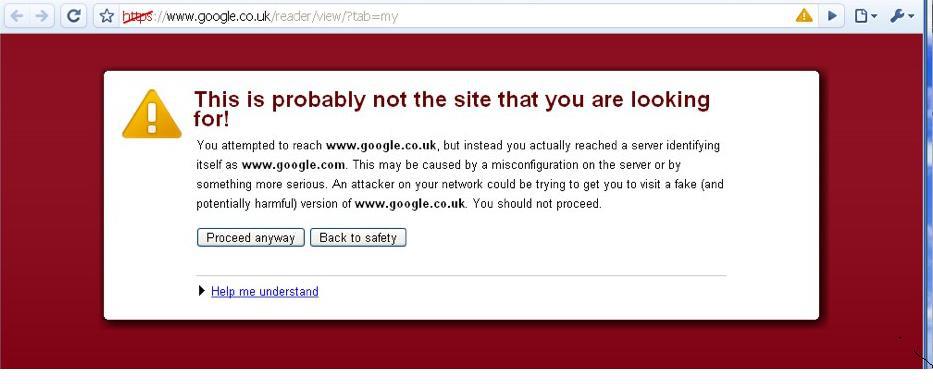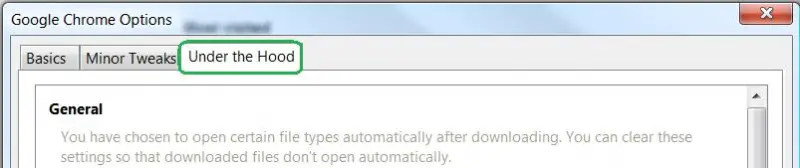Google Chrome SSL error problem

I receive a lot of SSL errors more often while logging in any websites, and now it gotten worse. it can't even recognize itself. I have an anti-virus and its updated so i don't think its because of viruses,
can anyone please help me solve this problem?