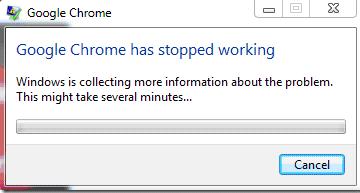Asked By
j.mate
40 points
N/A
Posted on - 07/05/2011

Hi!
I am facing this problem for the last few days. It’s causing me much trouble because I can not use Chrome due to this error. My work stopped. I had installed all add-on and patches of my software with Chrome settings. Now, when Chrome doesn’t run and gives this error, all my work was put to a stop.
I was just doing some searching on Google when this error appeared. Now error gets permanent.
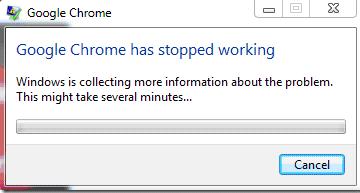
Windows is collecting more information about the problem. This might take several minutes.
Every time my computer turns On, I receive this error message from Chrome, just like in the attached image.
When I tried to un-install Chrome, it didn't allow me to do so and popped again this error.
Does anyone know why is this error appearing?
Why it doesn’t allow me to uninstall Chrome?
Google Chrome Stopped Working Error

First of all, I would like to ask you. Do you use Internet Download Manager (IDM)? If yes, maybe it's the source of the problem. It seems that Google Chrome and internet download manager integration is not fully supported . You need to stop browser integration with your Internet Download Manager.
Here's what you have to do to fix this problem:
-
Open internet download manager
-
Choose download > option
-
On the general tab, you can see a list of browser where you can integrate IDM with. Uncheck Google Chrome
-
Click OK
-
Restart your windows and you can now open Google Chrome.
I hope it can help you.
Google Chrome Stopped Working Error

I got two solutions for your problem:
-
From the Windows button, write: %USERPROFILE%AppDataLocalGoogleChromeuser data. Then open the default folder and locate the file of preferences, then delete it. Now try your Google Chrome.
-
Install the malware removal application from this site: https://support.kaspersky.com/viruses/disinfection/5350?el=88446. After installing it reboot your computer and start it again. Now try you Google Chrome.
May one of the two solutions works for you.
Google Chrome Stopped Working Error

If you still have the installer, uninstall and reinstall Google Chrome. Download the free version of Revo Uninstaller and install it. Once installed, start Revo Uninstaller then select Google Chrome among the applications and click “Uninstall.” Follow the normal uninstall process. When uninstall is complete, click “Scan” to scan your computer for any leftover files and then delete everything it finds.
This will remove everything the program created on your computer. When it is finished, close Revo Uninstaller and run the installer again to install Google Chrome back. See if this works. Also, make sure you are using the latest version. Download the latest Google Chrome browser and install it to upgrade your existing version. The latest version at the moment supports Windows 7, Windows 8.x, and Windows 10.
Windows XP and Windows Vista are no longer supported. If the problem continues, update your operating system to the latest Service Pack and see if it works.