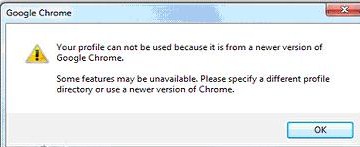Asked By
RachelFb
0 points
N/A
Posted on - 10/21/2011

Hello to everyone at TechyV!
I've updated my Google Chrome browser recently and now I can't open it when I try to. This message pops up. Do I have to uninstall Chrome so everything can be reinstalled? Please give suggestions as to what I should do. Thanks!
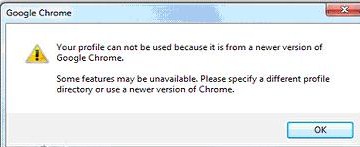
Error message:
Your profile can not be used because it is from a newer version of Google Chrome. Some features may be unavailable. Please specify a different profile directory or use a newer version of Chrome.
Google Chrome: Your Profile Can Not Be Used

Hello Rachel,
Well this is a common issue for those who uninstalled and reinstalled this version of Google Chrome. I did a deep research on this last week and finally got the solution.
Here's the trick- Just Go to Chrome shortcuts and in that, Go to Properties. A list of applications will appear. In the top you'll see USER DATA ; in that go to Default and just rename "WEB DATA to WEB DATA OLD" and that's it you're done. Once you do this, it will fix the issue and you'll not see the above listed error anymore.
Good Luck
Thanks!!
Answered By
lee hung
75 points
N/A
#95316
Google Chrome: Your Profile Can Not Be Used

Hi Rachel,
It seems your system specification does not meet the requirements that Google Chrome, you just installed needs. So a simple fix will be, going back to the Google Chrome that you were using, before you update to that one.
Updated applications are good, but not when they come with problems, that might affect your daily usage of them. Like in this case, the updated version of Chrome seems to be having some bugs in it that will affect you, and therefore you should stick to the old version, till this one is approved of good performance.
Hope this helps.
_____
Regards,
Lee Hung
Answered By
mat234
0 points
N/A
#95317
Google Chrome: Your Profile Can Not Be Used

Hi,
You can simply fix Google Chrome by upgrading the version or maybe by launching the windows explorer. Go to C:UsersYOURUSERNAMEAppDataLocalGoogleChromeUser DataDefault.
Don’t forget the windows username and you need to show hidden files and folders to get here. Click start and type the folder options, you may search bar and choose the folder Options, after selecting the option, show hidden files folder and drives under hidden files in the folders.
Now locate the web data, you must delete that and rename it to the web data.bk and save it as a backup. Simply launch Google Chrome if there is no error message.