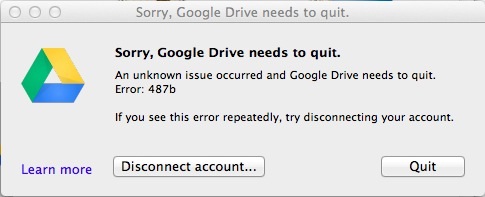Today while I was using the Google Drive, I had to face the following error abruptly.
The error message which I got is attached as screenshot. The error message says,
An unknown issue occurred and Google Drive needs to quit. Error: 487b.
As suggested by the message I tried by disconnecting and then again connecting my account repeatedly. But nothing of it came out fruitful. All my attempts went in vain. At present whenever I attempt to sync, the same error appears again and again.
Now I need help of an expert.
Please help me.
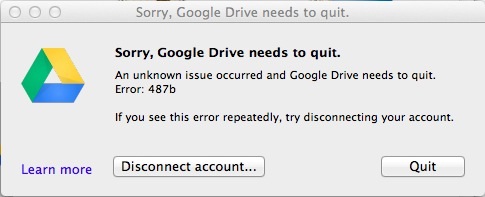
Google drive Error code: 487b

Well Hunter Chasee ,
This is a common error for Mac users, here is the solution you have to perform for cure:
-
First open the application name “Terminal”
-
Write this command in it : /Applications/Google Drive.app/Contents/MacOS/Google Drive –v
-
Press enter
-
Now you will see a Google drive is in Diagnostic mode
-
Now send a report to Google as required
-
Wait for the report ID and include that here.
Thanks.
Google drive Error code: 487b

Hi Hunter,
You can try to create an empty Google Drive folder and then run the set up again. All you have to do is create a new folder under your local user in Google drive and then launch Google drive again. Follow onscreen instruction for the set up and then just sync the drive again.
Google drive Error code: 487b

Google Drive is a cloud based online storage medium, allow you to save files to their Google Drive on their own PC as well as you can access those files from anywhere & anytime through the Internet. However, it’s service is great but it is also strew with some errors, frustrating homes users & business users like Error: 487b. Besides this one there are many errors you can face, so visit Techyv’s another page where you will get reliable information about few Google Drive Common errors.
10 Google Drive Errors