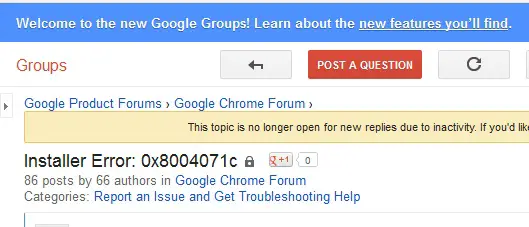Google Earth and Chrome Install error 8004071c

Several people receive this error message around the world when they try to install Google chrome or Google earth.
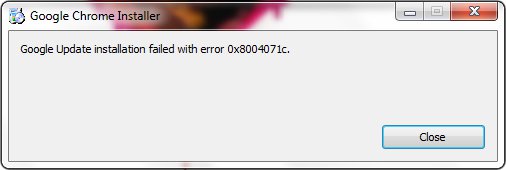
Google Chrome Installer
The Google Update installation failed with error 0x8004071c.
Thanks.