Google Excel sheet edit problem in Microsoft Office
Asked By
10 points
N/A
Posted on - 08/11/2011

I have a Google Excel sheet. I need this document for offline use but when I downloaded it, it opened on protected mode.
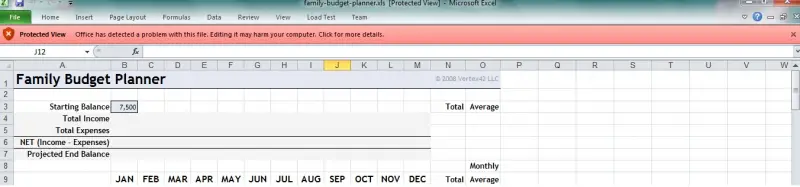
Is there any option to edit this document in my local PC.
I am using office 2010.












