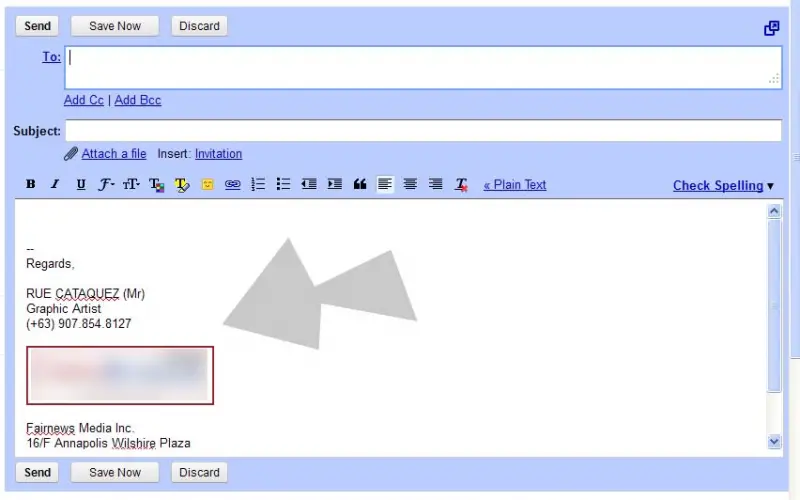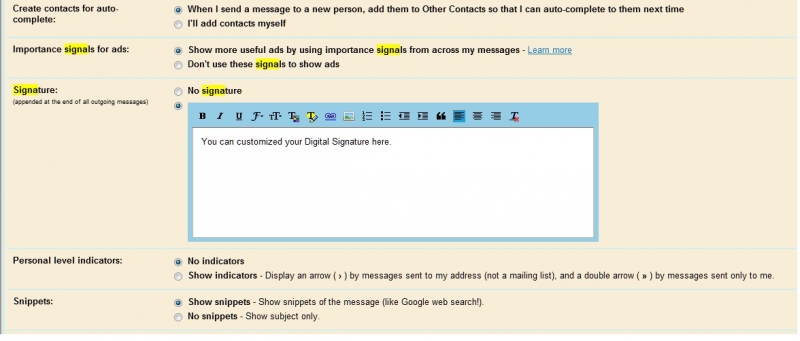Asked By
Judy Payo
0 points
N/A
Posted on - 10/07/2011

Hi,
I would like to ask how can i personalize my Google account. I want my email address to be accompanied by a signature including my business logo, my email address and telephone numbers. The problem is how can i upload my company to be inserted along with my name and other informations? Here is the screenshot of what i want to be.
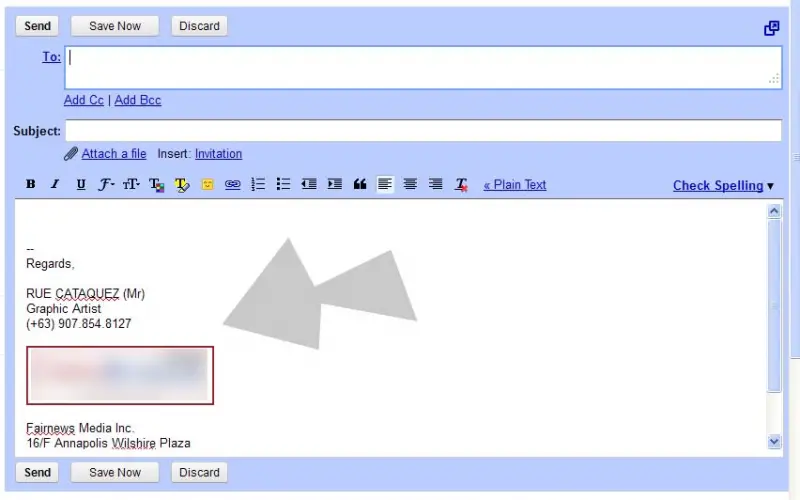
Google Mail Signature and Information

Hello Judy,
Well there are various ways to set up a default signature along with a picture, your URL ad contact details. Let me show you the easiest way possible to do this.
If you are using Firefox there is an add on called Wisestamp Email signature which can be used for creating various personalized signatures for various email services. Just download the add on and Go to create signature, upload the image that you want and also you can include your IM Identities and other profiles.
That it and you can use it whenever you send an email and whenever you don't want your signature to go along with your email then just switch the add on off and you won't be able to send it.
Hope this helps,
Thanks!!
Google Mail Signature and Information

Email provider has feature that you can customized digital signature in their website. This type of feature is so cool and amazing.
You can customized digital signature on Gmail also, this allows you to personalized the email with digital signature describing you and what you are. You'll need to log-in to your Gmail account and click on the gear icon in the upper right and go to mail settings.
Setting up your own digital signature will add more personal touch to your recipient.
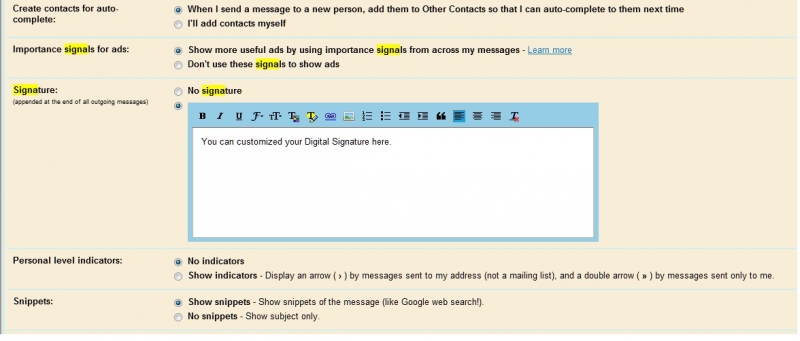
Scroll down and look for Signature. You can customized signature you want and add some pictures or logo that will represent as you and the detailed information you want to add in your signature.