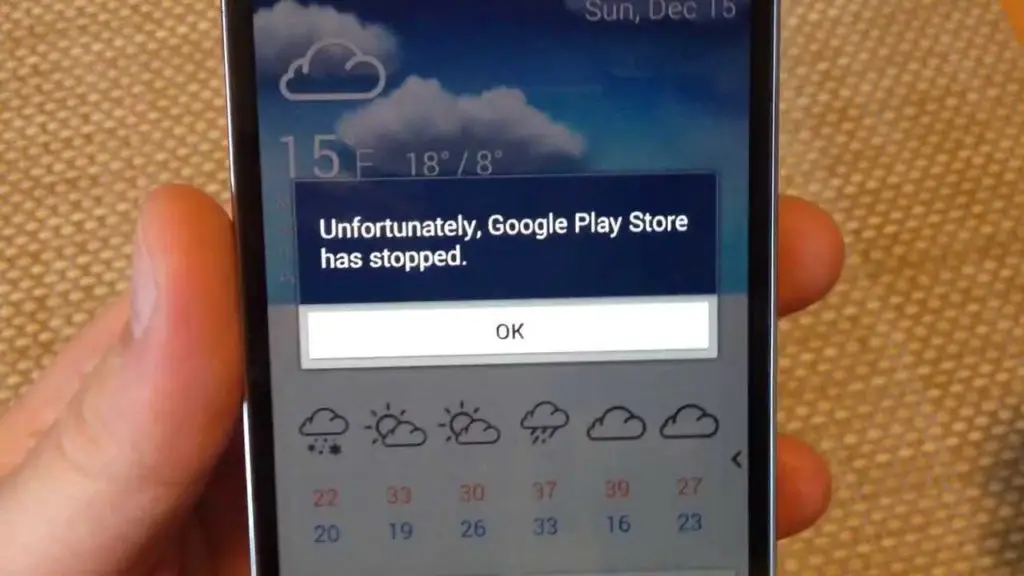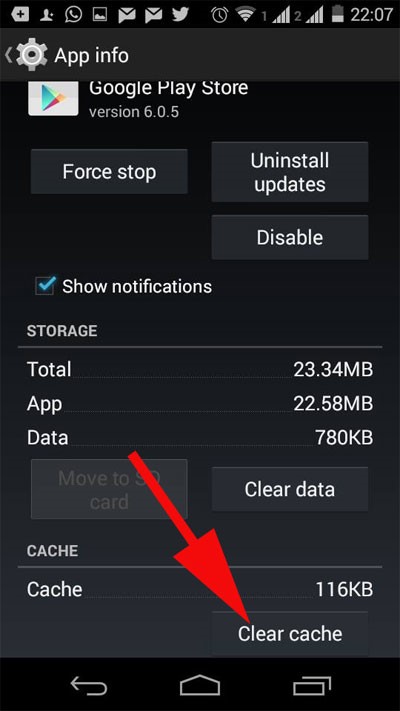Google Play Store Keeps Crashing In Android

A few days ago, I purchased an android phone with the latest Android system. Now when I’m trying to use the Google play store in it, it keeps crashing. How can I solve this problem?