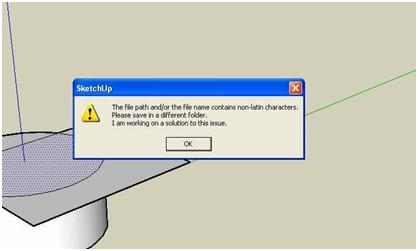Hello
Yesterday I tried to export a sketchup file to kerkythea with a plug in but the export was not successful.
It ended up in an error, and the file could not be supported.
The screenshot of the error is as follows:
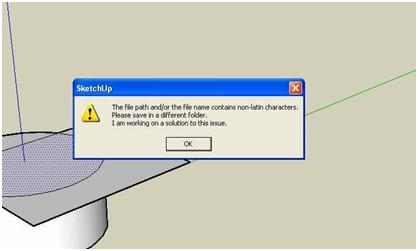
The error says,
The file path and/or the file name contain non-Latin characters. Please save in a different folder.
I am working on a solution to this issue.
I have tried saving it with another name also but still my problem is not solved. Can anyone please help me with this issue? I'll be really obliged.
Waiting for your reply
Kindest regards
Google sketchup to Kerkythea problem

Hello Joseph, It seems that the plugin you are using to import the files from Google Sketchup to kerkythea is not fully functional yet. It doesn’t support the export of a few Latin characters that you might have used in your file. Get a different plugin for your program which is stable and supports all the features of the program without any hassle.
Google sketchup to Kerkythea problem

Hello Joseph,
This is a common error. To fix the issue you just have to fill in the project name you actually want to export to. If you don't add the file extension with the name, it's not an issue it will automatically included after you save.
Thanks.
Google sketchup to Kerkythea problem

Hi, Joseph!
Have you tried saving it with a different name but only using characters from the English alphabet and numbers, meaning the letters from A-Z and numbers? It has been tested that if you save your file name using foreign characters, it will fail.
Now, if it still doesn't work, create a Test folder. Example: C:TestyourfilenameDesktop
Your file name should not contain any foreign characters. Then just export from SketchUp.
Good luck!
Google sketchup to Kerkythea problem

The error means either the path of your file or the file name itself contains non-Latin characters or in other words, it contains symbols which are not supported. The file name or the folder where the file resides should contain only Latin characters or the usual alphabet characters and numbers.
To fix the problem, perform a “Save as” in SketchUp and then save the file with the usual alphabet characters or numbers if you like. If the folder where the file is located contains symbols, rename it and use the normal alphabet characters. After this, you should be able to export the file to another program without a problem.
Next time or any projects or work in the future, avoid using symbols in the file name when saving your file. Use the normal characters in the English alphabet to name your file.