Got an error while installing CA Internet Security Suite Plus 2010

Hi,
I just downloaded a trial version of CA Internet Security Suite Plus 2010 then tried to install it. But I got this error message while installing it.
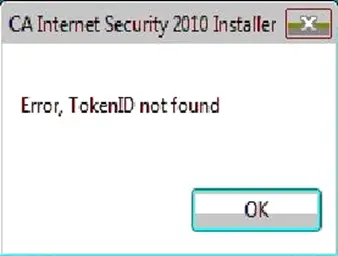
CA Internet Security 2010 Installer.
Error, TokenID not found
I tried re-installing but I still got the same error. I didn’t know anything about the token id and where to find it.
Any advice on what to do next?
Regards.












