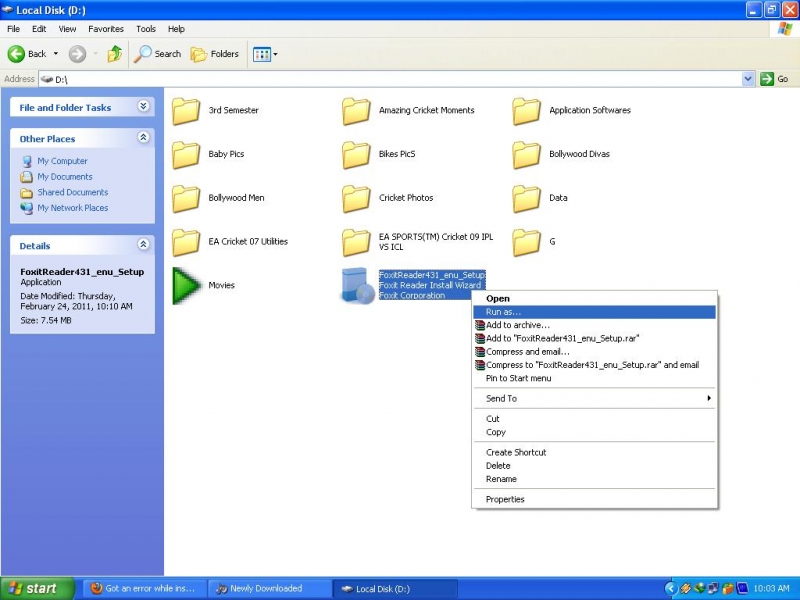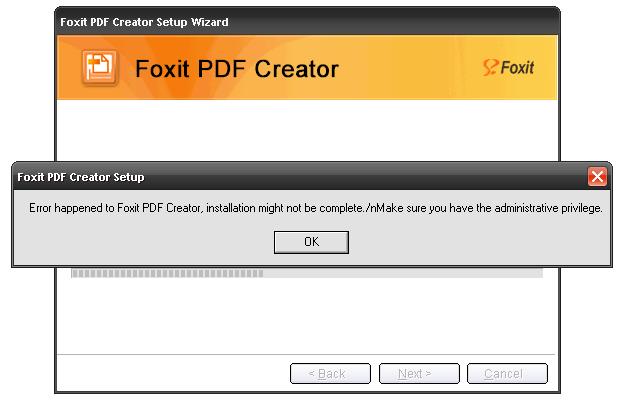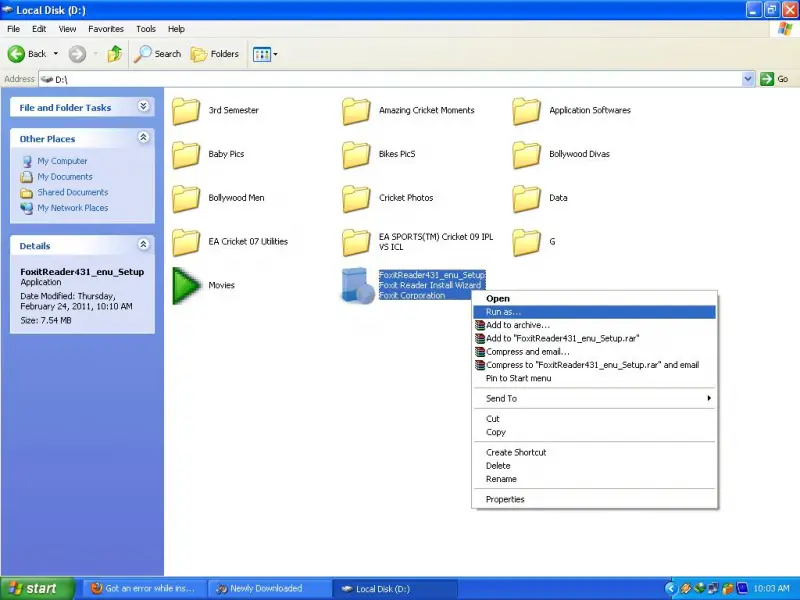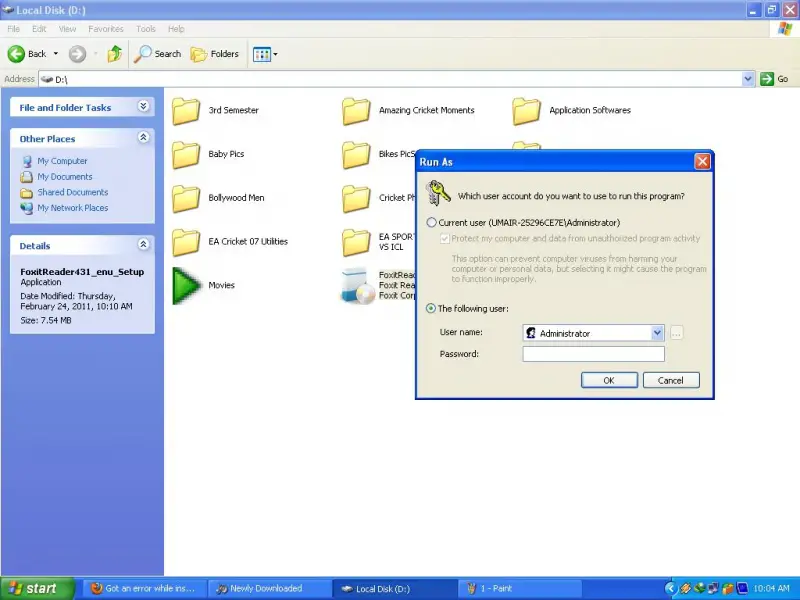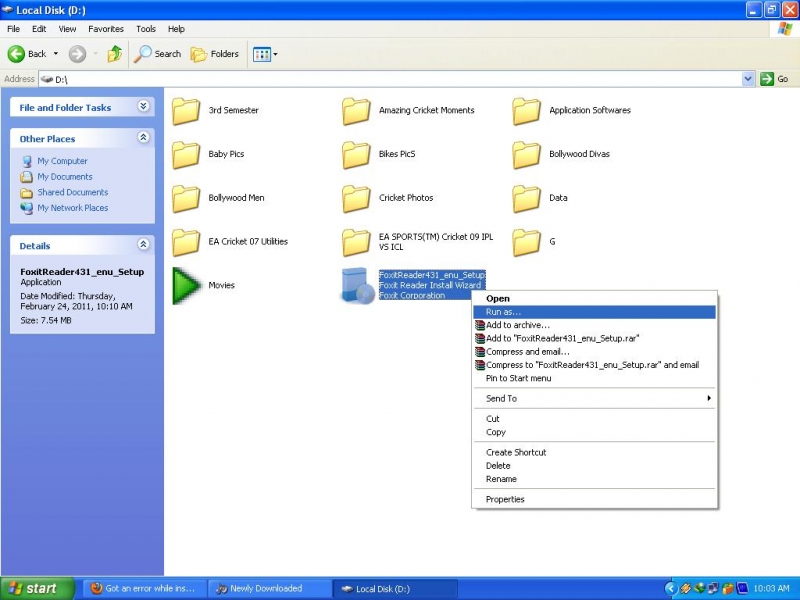Asked By
Yollyl
0 points
N/A
Posted on - 11/18/2011

I was installing Foxit PDF Creator when I got this error message; see below.
So I tried changing my privileges to administrative rights but the same error happened when I reinstalled the software.
I wasn’t sure on what to do next.
Any advice on how to fix the problem?
Thanks.
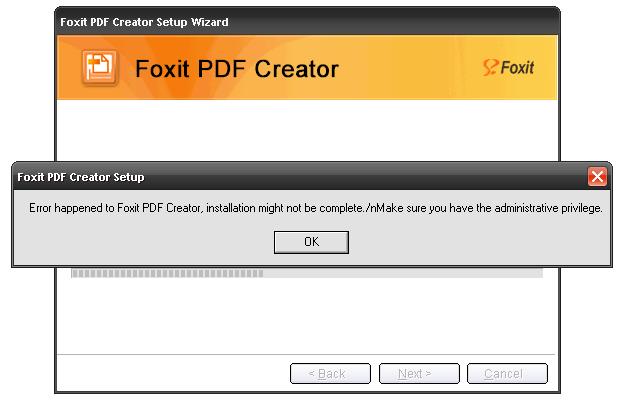
Foxit PDF Creator Setup
Error happened to Foxit PDF Creator, installation might not be complete.
Make sure you have the administrative privilege.
Got an error while installing Foxit PDF Creator

Hello Yolly,
I recommend you to uninstall Foxit PDF creator. To do that, just go to control panel and choose add/remove program and then remove Foxit PDF. After that, download and reinstall Foxit PDF creator with administration right.
You can also try the step by step procedure below:
-
Go to control panel
-
Choose Printers and faxes
-
Click file>Server properties
-
Click drivers tab > remove all PDF drivers
-
You need to reboot to be able for all the programs to stop running
-
You can now run foxit install program
-
It should run smoothly without error
These are the step by step process I did when I encountered such problem.
I hope it might help. Good luck!
Zorian
Got an error while installing Foxit PDF Creator

Hi Yollyl,
That error you encountered in installing FOXIT PDF Creator will always happen if you do not configure first the administrative permissions setting of your computer.
The first thing you must do is to Log in the USER account and change the settings permissions to enable you to install a FOXIT PDF software.
After configuring the settings permissions, try installing the FOXIT PDF Creator again. If still problem do exist, try checking the space memory of your computer hardware.
Use the utility disk cleaner for it will enable your computer to remove unnecessary files or unnecessary documents that occupied larger memory .
Also check if it do not match the required system needed for the package.
Hope this might help you.
Thank you.
Got an error while installing Foxit PDF Creator

Hi. Now I understand what exactly is the problem.
I think you unintentionally stop the service called:printing spooler.
You might need to start installing the software all over again however before that you need to follow my instructions first:
Step 1: Open the Control Panel
Step 2: Go to Performance and Maintenance
Step 3: Next, Administrative Tools
Step 4: After that, go to Service and find the service spooler then double click.
Step 5: Change the startup type into "manual"
Step 6: Press start in the service status
Step 7: Press OK button to start the service.
I hope I solve the problem.
Jay Y Pedroso
Got an error while installing Foxit PDF Creator

This error usually occurs when you do not have administrative privileges.
So, you must have administrative privileges to install this application.
Follow these steps and I am sure your problem will be solved.
Step 1.
Right click on the application and click on the option “run as” as shown in figure.
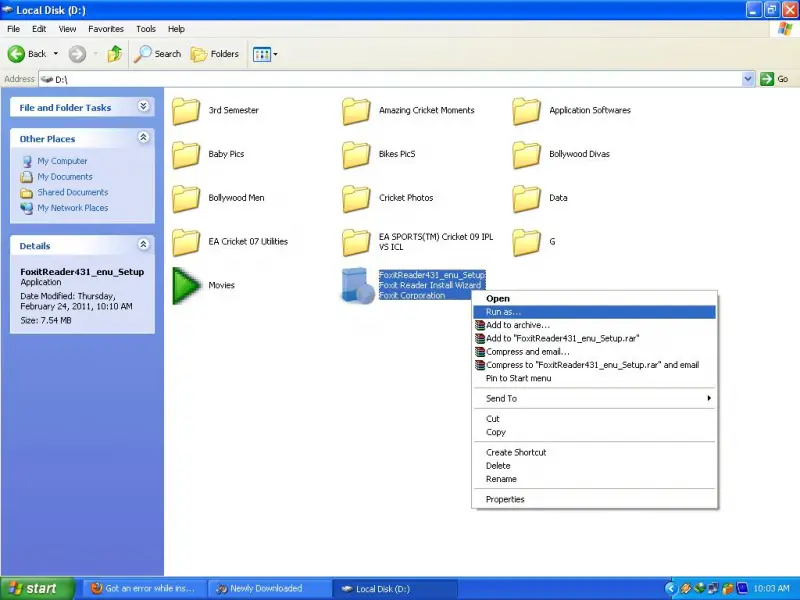
Step 2.
Once you have clicked there will appear a dialog box prompting username and password. Enter “Administrator” and ‘password’ in particular fields and
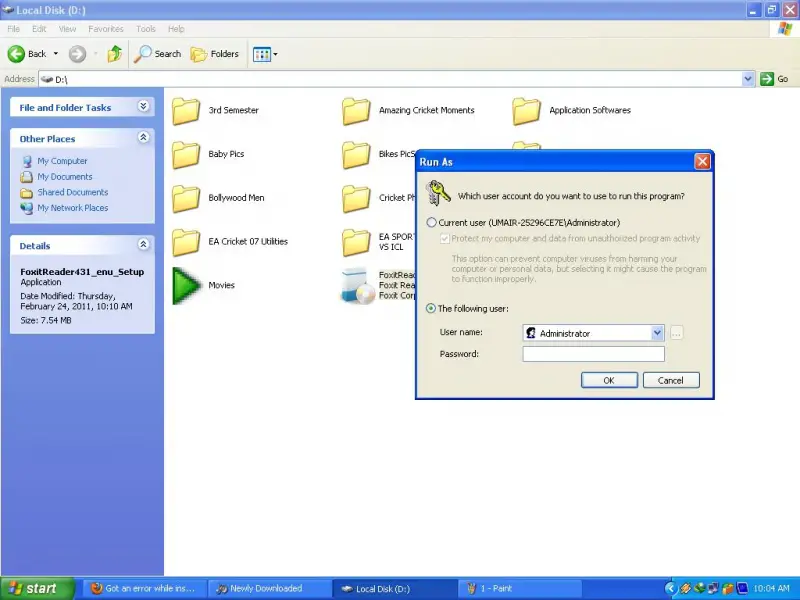
If above solution does not work then try this one
Step 1. First, right-click on My Computer
Step 2. Click on Manage
Step 3. Double Click on Local Users and Groups.
Step 4. Click on Groups then double click on Administrators.
Step 5. Click on Add. Now, Enter the account name to whom that you want to assign administrative privileges
Step 6. Then click .OK.
Step 7. Now, Restart your computer and login via account that you have created in last steps.