Got an error while opening Adobe Acrobat 8 Professional

Hello,
I was opening Acrobat Adobe Acrobat 8 Professional on my new Win 7 when randomly I got this error message below.
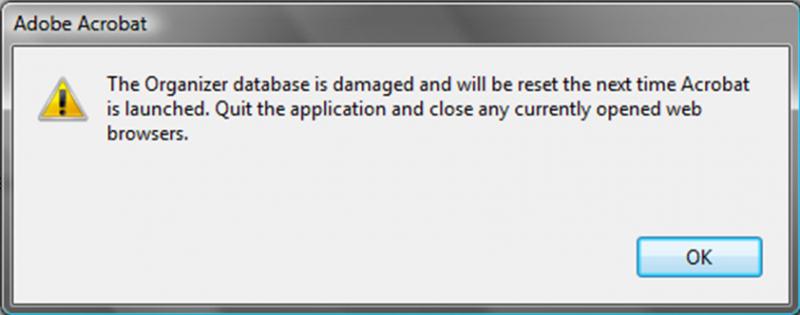
Adobe Acrobat
The Organizer database is damaged and will be reset the next time Acrobat is launched. Quit the application and close any currently opened web browsers.
It was working fine yesterday but now I couldn’t open my PDF files.
I didn’t want to reinstall Acrobat.
Do you have any workaround to resolve the problem?












