Got an error while opening a Word Document in Mac

Hi,
I was opening a Word document in my Mac when I got this error message. I have checked the path where the file was located and it seemed correct. I tried opening a Word document in the same path/folder and I got the same error message. However, when I tried opening a Word document on another folder, the Word document opened properly. So, what do you think was wrong with the other Word documents? Please help me in resolving the issue.
See the error message below:
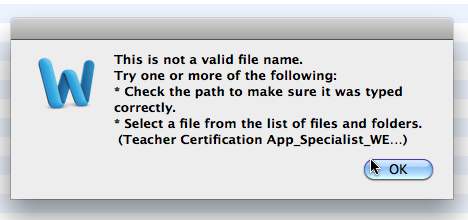
This is not a valid file name. Try one or more of the following:
*Check the path to make sure it was typed correctly.
*Select a file from the list of files and folders.
(Teacher Certification App_Specialist_WE..)












