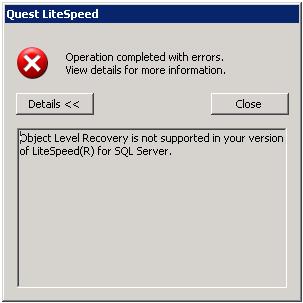Asked By
wstock
0 points
N/A
Posted on - 11/18/2011

Dear Experts,
I was recovering a damaged table using Quest LiteSpeed for SQL when I got this error message. It was doing fine a week ago when I recovered another table but now this error kept on happening for this certain table. I wasn’t sure about the details of the error.
Can someone from this forum help me on how to resolve the problem? Thanks.
Here's the error message:
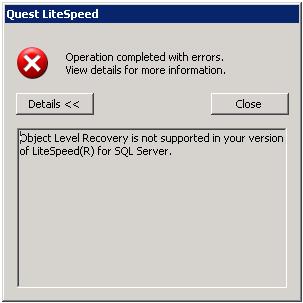
Quest LiteSpeed
Operation completed with errors.
View details for more information.
Object Level Recovery is not supported in your version of LiteSpeed(R) for SQL Server.
Got an error while recovering table using Quest LiteSpeed for SQL

Howdy Wstock,
Sorry to hear your problem. You can perform the following methods to be able to solve your problem. They are listed below., please check it out:
-
Uninstall and then reinstall Litespeed SQL
-
You need to make a back up and then restore
-
Log shipping
-
And keep the maintenance
You can also upgrade the latest version of litespeed and make sure that it is compatible with the operating system which you are using at the moment. Those are the only solutions which you can do to be able to fix your ussure regarding sql litespeed. Good luck and have a great day.
-Zorian
Got an error while recovering table using Quest LiteSpeed for SQL

Hi,
First thing you must do is try to check the version if it’s suitable to your PC and then try to upgrade the software version or download the new release version of the software then try to download again if it’s possible just simply check on it and then try to uninstall it again from your computer and then after that try to reinstall the software then restart your PC after finishing the installation and then maybe there is an corrupted from the application just simply check on that if it’s possible and then try download the error repair to your PC then just simply install ten try to scan your using that software then after that repair the found errors from your system.
Ben