Got an error while reinstalling MindTouch Desktop Suite

I was trying to reinstall MindTouch Desktop Suite when I got this error message, see below.
Actually, I was in the process of uninstalling when I got the error message.
Although I have clicked the OK button, I still encounter the same error message when installing the same software. It was becoming frustrating because I couldn’t uninstall or install the software.
Please help on how to resolve the problem.
Thanks in advance.
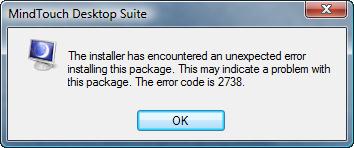
MindTouch Desktop Suite
The installer has encountered an unexpected error installing this package. This may indicate a problem with this package.
The error code is 2738.











