Got an error while scanning slides using HP Scanjet
Asked By
0 points
N/A
Posted on - 11/26/2011

Hi,
I got a problem with my HP Scanjet while scanning several slides with my MacBook. I received this error (see screenshot below) even when the TMA was connected properly.
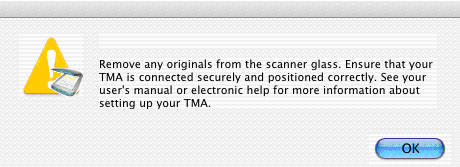
Remove any originals from the scanner glass. Ensure that your TMA is connected securely and poitioned correctly. See your user’s manual or electronic help for more information about setting up your TMA.
I tried reconnecting everything but the same error popped up.
Any advice on how to fix the problem?












