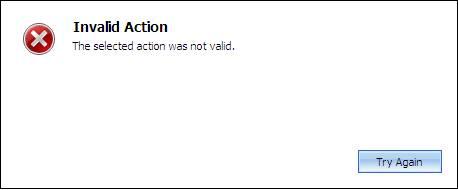Asked By
arolindl
10 points
N/A
Posted on - 11/17/2011

I was executing CRM 4.0 via web in my PC when randomly I got this error message (see below). I tried restarting the system and even the suggested restart of the PC Server didn’t resolve the error.
Any advice on how to resolve the error?
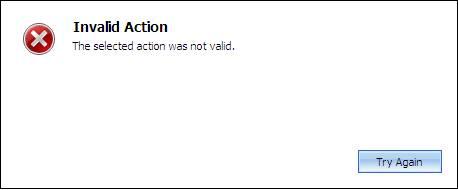
I am really new to CRM, so the provision of a simple step by step procedure on how to fix the problem will be greatly appreciated. Thanks.
Invalid Action
The selected action was not valid.
Got an error while using CRM 4.0

Hello Arolindl,
I recommend you to check your disk space and make sure that you have not accidentally log of which has caused you that error.
Restart your Microsoft CRM asynchronous processing service and I make sure that you will not get that kind of error again.
restarting your CRM is same as rebooting your computer which is really effective because the solution will take effect after doing that.
All you need to do is make sure that CRM asynchronous is really running properly. Then try to restart the service and that's it. I hope it help.
Good luck and have a wonderful day!
Zorian
Got an error while using CRM 4.0

Hi Arolindl,
To solve the error you encountered regarding Invalid action while using CRM 4.0. To fix this error make sure that the deployment procedure is correct .
Try also this suggestions
https://support.microsoft.com/en-us/help/952934/how-to-move-the-microsoft-dynamics-crm-4-0-deployment
I am assuring this link that I gave you will be of good help to you.
Try also checking your CRM 4.0 if the service of Asynchronous is working properly, If it doesn't work properly try to begin the service properly or correctly.
You could also try using plenty of bandaidsin the database of MSCRM Configuration. You have to replace the date you want to access in CRM. You must also add the application server information to the server that are not listed in the server you migrated and have it taken by the GUID to start the service.
Hope this might help you.
Thanks.