Got an error while using logonui.exe

Hi,
I was using Win XP and intermittently got this error message, see screenshot below. I thought that it was a virus as some articles in the web suggested so I tried scanning manually my PC with antivirus software. Well, it turned out that my PC was clean. Anyway, any help for the resolution to get rid of this error message is greatly appreciated.
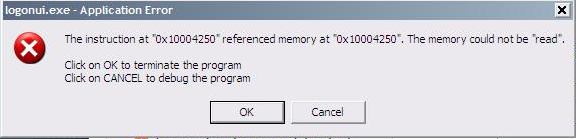
logonui.exe – Application Error
The instruction at “0x10004250” referenced memory at “0x10004250”. The memory could not be “read”.
Click on OK to terminate the program
Click on CANCEL to debug the program












