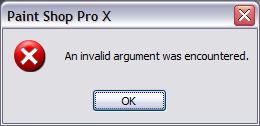Asked By
msewell
0 points
N/A
Posted on - 12/14/2011

I use Paint Shop Pro (PSP) to edit my RAW photo files to make adjustments and things you do with photos. Anyway, I was using the Image Browser when I got this error message below. It was a cryptic message and no suggested resolution was even indicated. I didn’t know what to do next when the PSP stopped working after this cryptic message popped up.
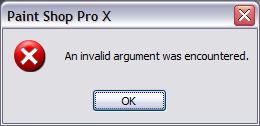
Paint Shop Pro X
An invalid argument was encountered.
I restarted PSP and well, intermittently the cryptic message showed up again.
Anyone knows how to get rid of this error message? I cannot seem to find a solution from other forums in the internet.
Please help.
Got an Invalid argument error while using Paint Shop Pro X

I will suggest that you restart the paint shop application again, but this time round make sure that you close down all the processes that the application is running as follows:
-
Press control + alt + delete on the keyboard.
-
Click on Task Manager to open it.
-
The task manager window will open, from it click on the processes tab.
-
Scroll through the list of processes to locate processes being run by paint shop and close them.
-
Close the task manager window and restart the computer.
-
After the computer finishes booting, restart the paint shop application.
-
Try executing it, the problem should be fixed.
Regards
Thompson Locker
Got an Invalid argument error while using Paint Shop Pro X

Hi,
There is nothing wrong with the software and this error occurs in many other software’s. For example, an Adobe product does give such type of error; even Windows XP gives this error and it is mainly because of the outdated third party plug-ins.
Is the Direct X installed on your computer is updated? If not, then update it manually and make sure it gets updated regularly as this is not a part of Microsoft updates.
Paint Shop Pro can be updated automatically, so make sure that your software is up to date, because as and when any software manufacturer releases new updates then all bugs and defects of last released version should be considered in this new one. Hence, it is very important to update the software regularly.
Hope the above information helps!
Regards,
Keaton Christopher