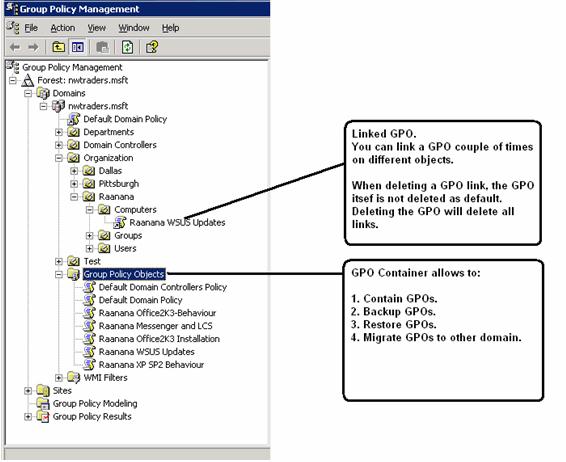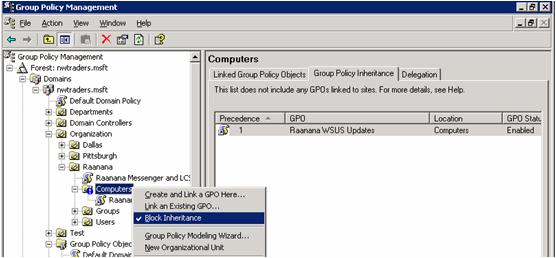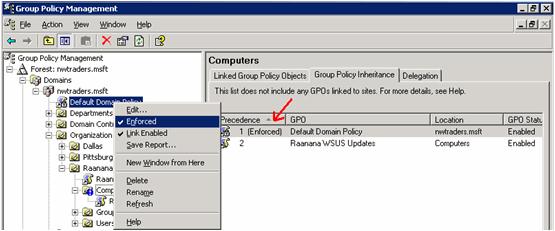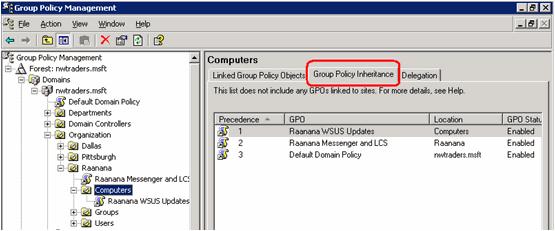Asked By
Nigel
230 points
N/A
Posted on - 05/10/2011

How to link GPO to a group or User in Server 2008 and how to block inheritance of GPO. If we block Inheritance it will automatically block default GPO Inheritance. So I don't know what to do.
I have tried a lot but failed. Please help me!
Answered By
Mikael H
5 points
N/A
#91378
GPO(Group Policy Object) in Windows Server 2008

Hi Nigel,
First of all lets see what is Group Policy and Group Policy Object. Group Policy is a one of the most useful tools found in the Windows 2000/2003 Active Directory infrastructure. Group Policy can help you do the following:
-
Configure user's desktops.
-
Configure local security on computers.
-
Install applications.
-
Run start-up/shut-down or logon/logoff scripts.
-
Configure Internet Explorer settings.
-
Redirect special folders.
GPO – Group Policy Object- Refers to the policy that is configured at the Active Directory level and is inherited by the domain member computers. You can configure a GPO – Group Policy Object – at the site level, domain level or OU level.
To link a GPO simply right click an OU and choose Link an existing GPO or you can create and link a GPO in the same time. You can also drag and drop a GPO from the Group Policy Objects folder to the appropriate Site, Domain or OU. When you right-click a link you can:
Edit a GPO- This will open the GPO window so you can configure settings.
Link/Unlink a GPO- This setting allows you to temporarily disable a link if you need to add settings to it or if you will activate it later.
-
Block/Enforce inheritance
You can block policy inheritance to an OU if you don’t want the settings from upper GPOs to configure your OU. To block GPO inheritance, simply right click your OU and choose "Block Inheritance". Blocking inheritance will block all upper GPOs. In case you need one of the upper GPOs to configure all downstream OUs and overcome Block inheritance, use the Enforce option of a link. Enforcing a GPO is a powerful option and rarely should be used. I hope this will answer your questions.
GPO(Group Policy Object) in Windows Server 2008

Solution 1) GPO can be linked by a right click on OU (Organizational Unit) choosing “Link an existing GPO”.
Solution 2) Drag and drop a GPO from the group policy objects to where do you want to point the link.
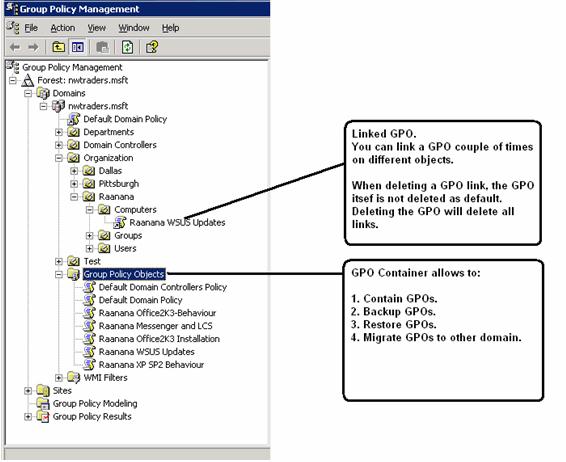
Blocking inheritance is simple, right click with your mouse on OU and choose “Block Inheritance” from the contextual menu appearing. Look at the following images that well explain the operation steps:
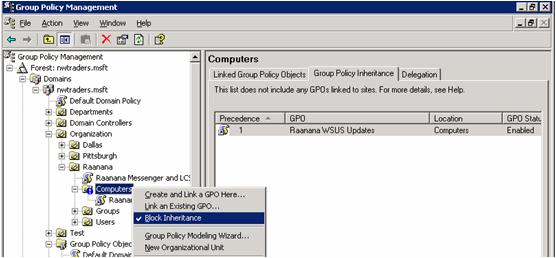
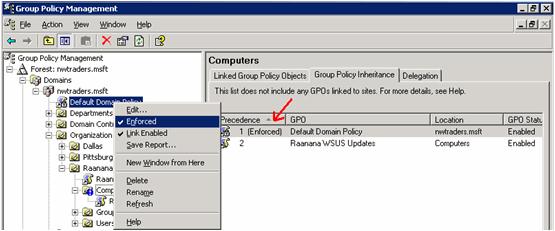
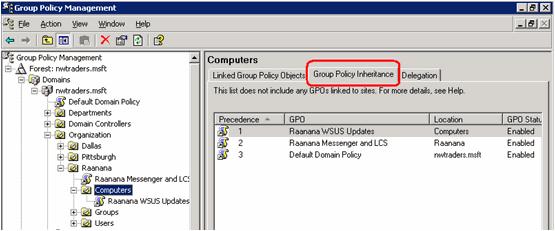
GPO(Group Policy Object) in Windows Server 2008

Hi,
Group policy has the capability to configure user’s desktops. It also configures local security on computers. It also installs application software. It can run and shut down scripts, startups and logging on and off. At it also redirects special folders.
To link a GPO, here are the steps:
-
Right click an OU and choose ‘link an existing GPO’.
-
You can also create a link to a GPO at the same time.
-
Drag and drop also works for the GPO from the Group Policy Objects folder to the site, domain or OU.
-
If you right click, you can edit a GPO, link and unlink a GPO and block or enforce inheritance