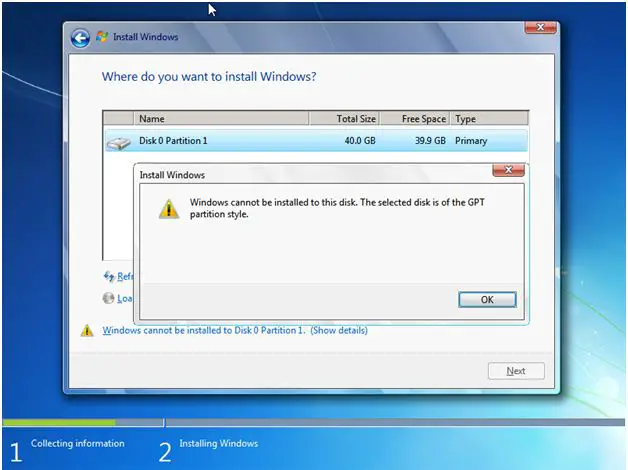Hi guys,
While installing Windows 7 Service Pack 1 64-bit I received the error message.
Have a look at the error message. It has failed to install Windows on my GPT portioned disk. Note that I installed earlier Workstation 8.x. How can I get a remedy of this issue?
Please help.
Thank you.
Install Windows
Windows cannot be installed to this disk. The selected disk is of the GPT partition style.
GPT Partition Style error with Windows 7 Service Pack 1 64-bit installation

Hi Alberto Dexter,
Windows 7 cannot be installed on GPT partition style. You must format your hard drive using NTFS partition style. From that screen just select ok, select the format link at the bottom of your screen. Window installer will change your partition style to NTFS.
GPT Partition Style error with Windows 7 Service Pack 1 64-bit installation

Hi
I will help you to install Windows 7 on your shown partition. You have only one solution, delete the disk and form at it again. Then install Microsoft Windows on it. It will show no error to you. It will install smoothly. Windows also supports GPT partitions too. Check again that it is 64 bit. It may be 32 bit.
GPT Partition Style error with Windows 7 Service Pack 1 64-bit installation

Hey Dexter,
If your problem still persists and couldn't find any working solution, then download a free utility from gparted using the link below:
https://gparted.sourceforge.io/
Burn the ISO image into either CD or USB and boot system from it to completely format all of your existing partitions and do a clean windows installation.
Note: You need to format all of your hard drive partitions to fix above problems.
Hope it helps,
Oliver