The GPU-Encoder could not be initialized on Movie Edit Pro 2013

I am encoding to MPEG4 format through Movie Edit Pro 2013. I am receiving error when choosing M2TS as my profile and choose Surround in audio section under the Advanced Settings. The error I am receiving is shown below. Just read it and kindly send me some help on fixing it. Thanks!
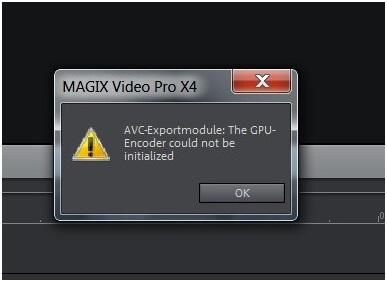
MAGIX Video Pro X4












