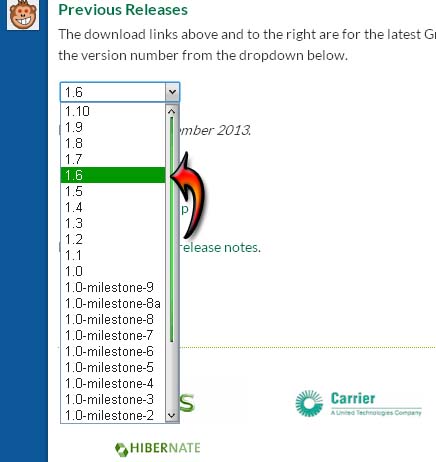Gradle version 1.6 is required using Android Studio

Hi experts,
I have a problem with Android Studio; I am getting an error message. The problem triggered only after the update, before update it used to work to the core. I tried the link in the log window to set up the grade nothing seems to work. I tried all the option in the list but no luck. How I can solve this error? Thanks.
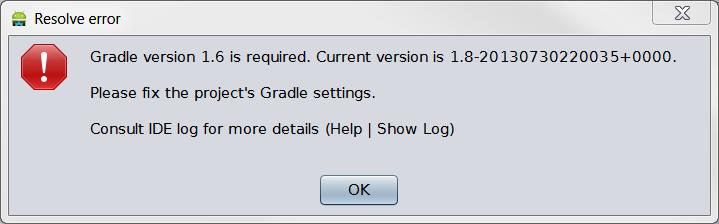
Resolve error
Gradle version 1.6 is required. Current version is 1.8-20130730220035+0000.
Please fix the project’s Gradle settings.
Consult IDE log for more details (Help I Show Log)
OK