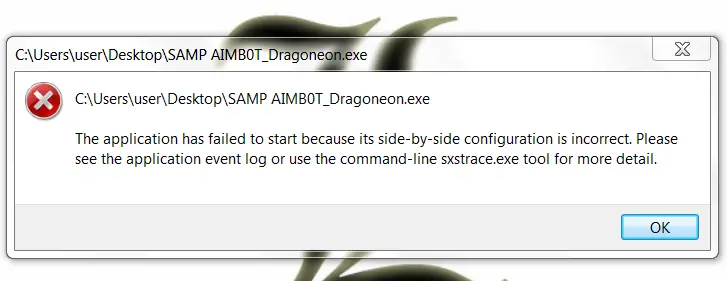So I was playing my Grand Theft Auto San Andreas together with this SAMP Aimbot. I have been using this for quite some time until I have this error message. Now I cannot use the program anymore. It says that “The application has failed has failed to start because its side-by-site configuration is incorrect. Please see the application event log or use the command-line sxstrace.exe tool for mode detail.”. Any ideas on how to fix this? Thanks in advance for your help.
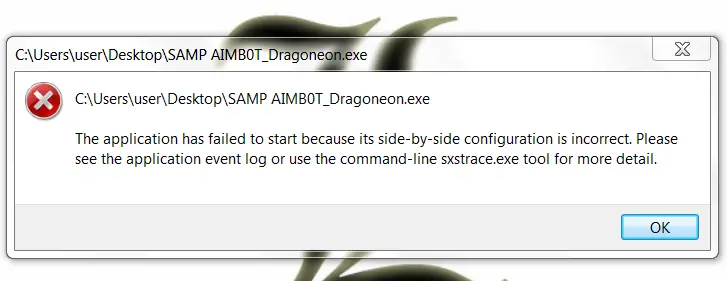
C:UsersuserDesktopSAMP AIMBOT_Dragoneon.exe
The application has failed has failed to start because its side-by-site configuration is incorrect. Please see the application event log or use the command-line sxstrace.exe tool for mode detail.
Grand Theft Auto San Andreas problem with SAMP Aimbot

Greetings,
The error you are getting has something to do with Microsoft Visual C++ version being incompatible with the application you are attempting to run.
Normally, you can fix this by uninstalling the Microsoft Visual C++ Redistributable and downloading and installing the 2008 version.
Click here for the 32-bit Windows.
For the 64-bit Windows, Click here.
If the first method didn't work, you will need to install the correct C++ runtime components which are missing from your system.
32-bit
64-bit
Grand Theft Auto San Andreas problem with SAMP Aimbot

According to Microsoft, you may receive “side-by-side configuration” error if your computer is missing the correct Microsoft Visual C++ runtime components for the type of system you are using (32-bit or 64-bit). To fix the problem, download and install one of the following Microsoft Visual C++ update according to your platform architecture:
- Microsoft Visual C++ 2008 Service Pack 1 Redistributable Package for x86 – for 32-bit Microsoft Windows. It supports Windows 2000 Service Pack 4, Windows XP, Windows Vista, Windows 7, Windows Server 2003, Windows Server 2008, and Windows Server 2008 R2.
- Microsoft Visual C++ 2008 Service Pack 1 Redistributable Package for x64 – for 64-bit Microsoft Windows. It supports Windows XP, Windows Vista, Windows 7, Windows Server 2003, Windows Server 2008, and Windows Server 2008 R2.
- Microsoft Visual C++ 2010 Redistributable Package for x86 – for 32-bit Microsoft Windows. It supports Windows XP Service Pack 3, Windows Vista Service Pack 2, Windows 7, Windows Server 2003 Service Pack 2, Windows Server 2003 R2, Windows Server 2008 Service Pack 2, and Windows Server 2008 R2.
- Microsoft Visual C++ 2010 Redistributable Package for x64 – for 64-bit Microsoft Windows.
If your operating system lacks the required Service Pack update, download the required Service Pack update from the following:
For Windows 8, you should update to Windows 8.1 from the Windows Store.