GraphEdit gives error when playing audio or video

Hi All,
I have got GraphEdit installed and I am able to play a file with core DTS instead of DTS-MA using AC3 filter, that is the filter I chose to use. However, I get an unsupported error message before the filtergraph is built and the video or audio is played back. Could you tell me how to avoid this error shown in attached screenshot? I would prefer not to install ffdshow because I would like to keep a dedicated filter for every separate directshow component. So if you could you please suggest a work around to fix this issue without having to install ffdshow, I’m all ears. Thanks a lot for the help.
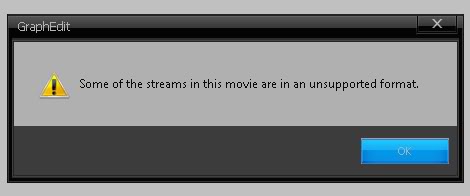
Some of the streams in this movie are in an unsupported format.












