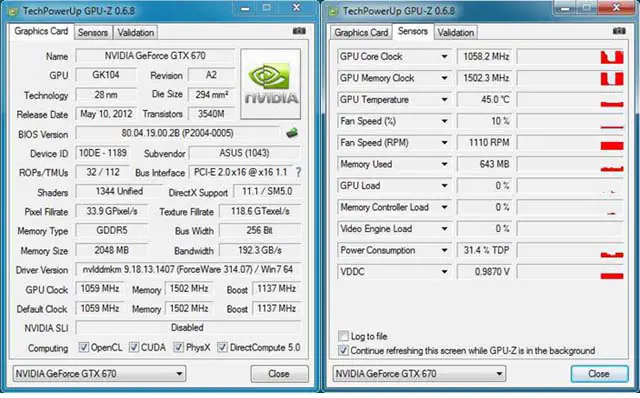Great & New GPU-Z 0.6.2

The GPU-Z 0.6.2 is important software to know the properties of the GPU in the computer. Can I control the fan speed?