GRUB Error 15: file not found

Hi guys,
I have this problem "GRUB Error 15: file not found" and Confused, finally tried some methods that didn't work successfully, but still no luck. Then I try the Ubuntu forums, to discover anyone having the same problem. But there are some differences. Yes I have tried many things.
And I need your help now.
Thanks.
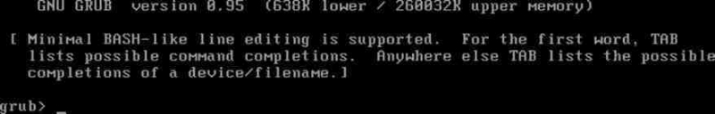
Error:
[Minimal BASH- like line editing is supported. For the first word, TAB lists possible command completions. Anywhere else TAB lists the possible completions of a device/filename.]












