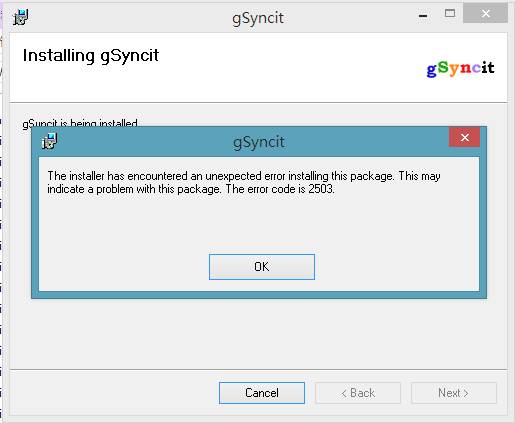Hi –Ya,
When I try to install the gSyncit, ended up with this error 2503. Googled and find out that Windows user Access control setting is blocking the gSyncit install. How do I lower the UAC setting? Help me. Then help me to find the registration key EnableLUA property to 0. Struggling with this error, please help me to resolve this error. Thanks.
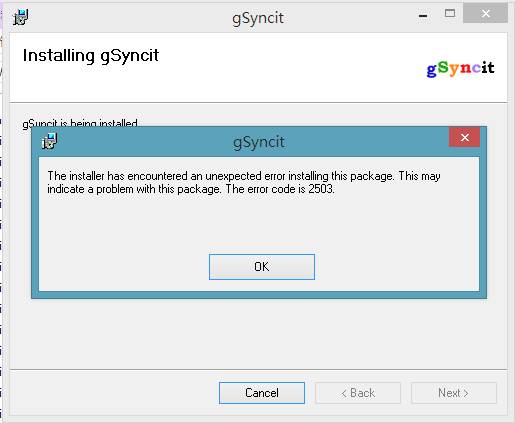
Error:
The installer has encountered an unexpected error installing this package. This may indicate a problem with this package. The error code is 2503.
gSyncit shown the error code 2503while tried to install

Yes, that’s right. The problem may have something to do with the settings of the User Access Control that is in effect in the system. Lowering it down may have a positive result but still doesn’t guarantee that it will work. In case the problem continues though you already lowered down the settings in the User Access Control, you probably need to edit the Windows registry to deactivate the User Access Control functions while you are running the gSyncit installer.
Here’s how you can lower down the User Access Control in Windows 8 since you are using Windows 8. Open Control Panel, click User Accounts, and then select “Change User Account Control settings”. See image.

In case you are prompted, click Yes. In the User Account Control Settings screen, adjust the slider down to your desired setting and then click OK. See image.

In case this method didn’t help, you need to disable it from the Windows registry. Point your mouse in the lower right corner of the screen and click Search. Type without quotes “regedit” and click the result on the left side of the Apps screen. Click Yes when you are prompted by User Access Control. In the Windows 8 Registry Editor, go to this location:
-
HKEY_LOCAL_MACHINESOFTWAREMicrosoftWindowsCurrentVersionPoliciesSystem
Set EnableLUA to 0. And that’s it.