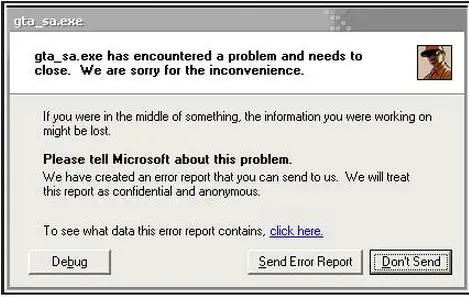Asked By
mattewgems
1300 points
N/A
Posted on - 07/12/2011

Hi game experts,
At home on weekend, playing computer games with my friends,
I choose to play Grand Theft Auto: San Andreas, I was in the middle of the game, suddenly the game stopped and an error message appeared on my screen, the error message tells me, that the game encountered a problem and needs to be closed.
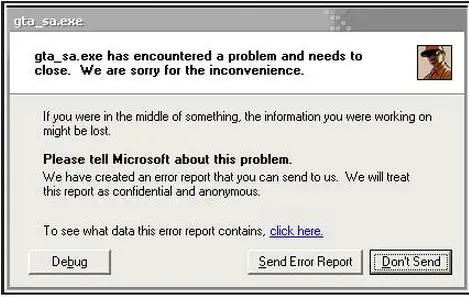
Gta_sa.exe
Gta_sa.exe has encountered a problem and needs to close. We are sorry for the inconvenience.
If you were in the middle of something, the information you were working on might be lost.
On my frustration to play the game, I quickly restarted the computer, boot again, and play again, I was just a minute playing the game and it stopped again, displaying the same annoying error message, I scan my computer for some virus that might infect the game application, but no virus was found,
Please help me find solution to my problem in Grand Theft Auto: San Andreas,
Thanks a lot.
Answered By
Scot1984
15 points
N/A
#122911
Gta_sa.exe has encountered a problem and needs to close

Hi,
Gta_sa.exe has encountered a problem and needs to close is a quite common issue in the Grand Theft Auto.
There are several reasons for the cause of the “Gta_sa.exe has encountered a problem and needs to close” mainly due to the lack of high process usage and lack of main memory.
Some time the specific process may utilize maximum memory or the CPU usage.
Other than this may caused by the mods if you installed it kindly uninstall it immediately.
If that doesn't work, uninstall GTA reinstall it.
Please make sure that you are not running this application on the VISTA.
Gta_sa.exe has encountered a problem and needs to close

Hi,
This error usually comes with Windows XP, sometimes due to improper installation of any new mod or sometimes due to corruption of files and hence GTA's version information gets lost.
I would recommend the following steps:
Open Event Viewer by typing eventvwr. Meals in the run prompt, Now you are under the Event Viewer window. Click on Application twice, that will show you current errors in applications and programs.
Look for the GTA icon there or a line stating error of gtasa.exe, it will describe the exact error.
Mostly the error occurs here is version 0.0.0.0 which means some files are lost or in other words the version is corrupted.
The only remedy to this is to uninstall and reinstall the game from a clean or scratch-less disk.
Also check if DirectX is installed and working correctly, which you can check by typing ‘dxdiag’ command in the Run window.
Thanks.
Gta_sa.exe has encountered a problem and needs to close

If you weren’t in the middle of the game when the error happened I would suspect that your game is not compatible with your operating system. But since you successfully launch the game and was even able to play it for a couple of minutes until it closed unexpectedly, the problem may have been triggered from within the operating system.
To check the possible problem with your system, it would be best to check the game’s system requirements first. According to its minimum system requirements, it only supports Windows 2000 and Windows XP both should be using Service Pack 1 and up.
It has a low processor requirement of at least 1GHz. Your RAM should be at least around 256 MB and your video card should be at least 64 MB. The game requires quite a space in your hard drive which is around 4.7 GB.
If your machine is fine with these specifications then I guess your system may be lacking with enough memory space when playing the game. Before launching the game again, make sure that no other programs are already running.
Press CTRL + SHIFT + ESC to launch the Task Manager then select Processes tab. In the list of programs running, select the program that you are not using and then terminate it by clicking End Process.
But make sure to select only those programs that you are familiar with because accidentally terminating a different process might freeze your system.
This task will reduce the processes running in the background and will free up memory space.
Gta_sa.exe has encountered a problem and needs to close

Greetings guys, thanks to all for your usable posts.
All of your comments touched my mind because of their dependability.
Among those I preferred Sharath's comment, because of his easy and magical explanation on why this problem happened as well as its remedy.
Reading your comment I have learned that my problem is occurring because of low processor speed. I also learned that I needed at least 256 MB and a video card of 64 MB alongside other unknown tips which were helpful in solving my problem.
I appreciate all comments.
Congratulations Sharath, for great post.