GUID error from an invalid authorization merchant

Hi experts,
When I opened my PC this morning this error appeared and nothing happened after I click OK, but keeps appearing every time I open my PC. Can anyone help me please to fix this error ? Should I be worried about ?
Thanks
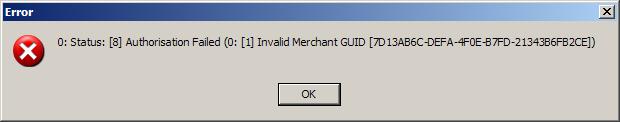
0: Status: [8] Authorization Failed (0: [1] Invalid Merchant GUID [7D13AB6C-DEFA-4F0E-B7FD-21343B6FB2VE])
OK













