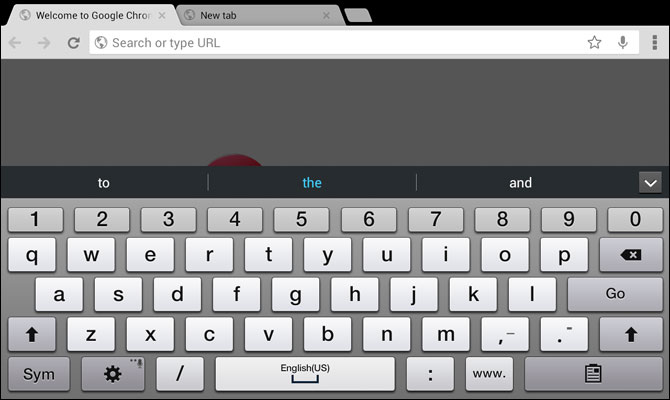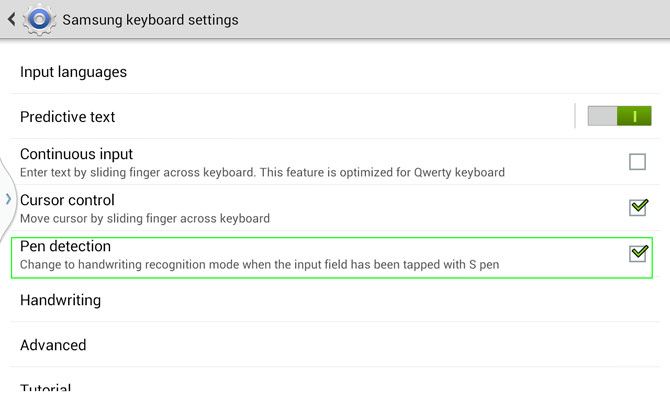Asked By
avah.hannah
30 points
N/A
Posted on - 12/22/2013

Hi there,
I have acquired a Samsung Galaxy Note 10.1 2014 and have been trying to configure how to convert my scribbles and handwriting to text with no success, How can I get my handwriting converted to text? are there applications am supposed to install?
Answered By
points
N/A
#136124
Handwriting conversion to text in Galaxy note 10.1 2014

One of the best features of the Samsung Galaxy Note series is it’s handwriting keyboard which helps you to converts your scribbles into ASCII text as well as then you can insert them into whatever space you want to edit. But the scribble area will not appear by default and it’s will not willingly apparent how to active it. So to turn on handwriting recognition in seconds you need to follow these steps:
1. First of all, Launch the Samsung keyboard.
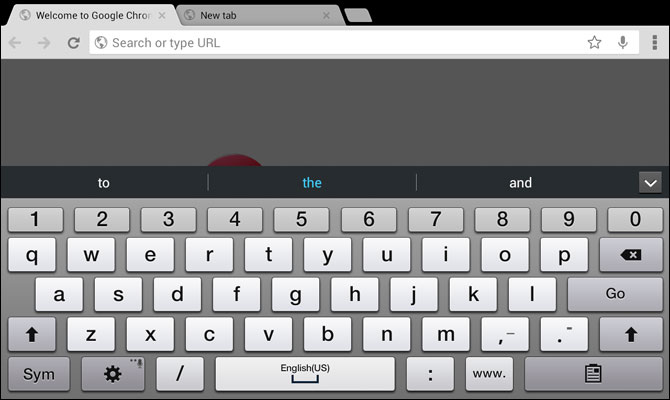
2. Select “Setting button” from a list of keyboard menu options.
3. Next select “Pen detection”.
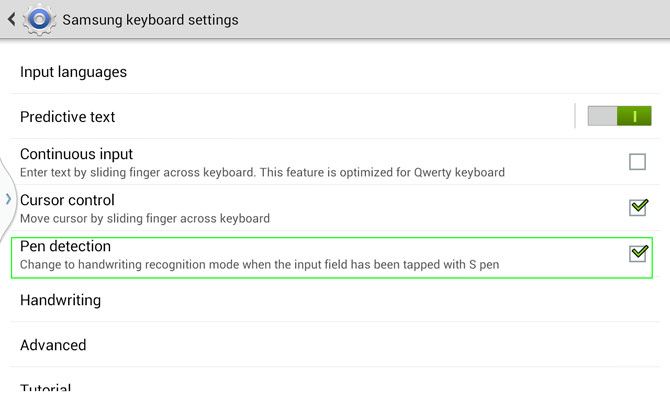
4. To return to the keyboard click on the back button.
5. Press & hold the setting button to the left of the spacebar.

6. Select “Pen icon with a Text”.
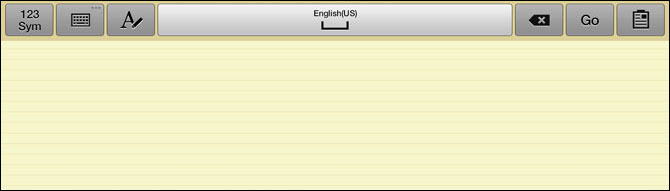
If you want to switch back to QWERTY keyboard mode, select the keyboard icon from left corner of the handwriting recognition box.

In QWERTY mode, you can see the pen icon to the left of the spacebar so you will be able to switch to handwriting recognition mode, but that mode work automatically if the pen detection features does not launch.
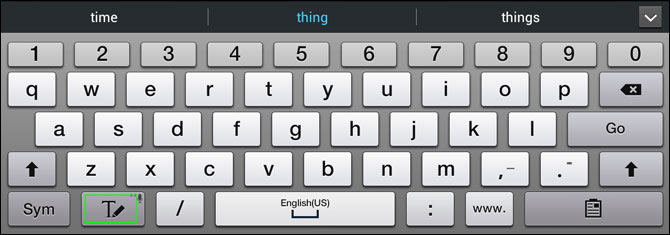
That’s all now you will be able to convert your scribbles and handwriting to text with successfully.