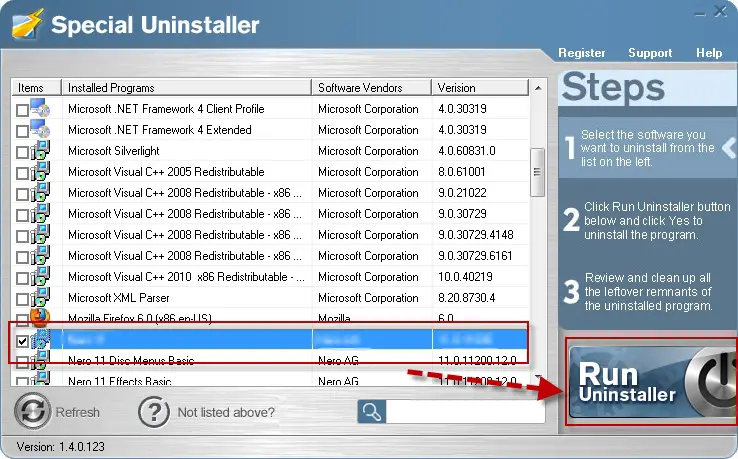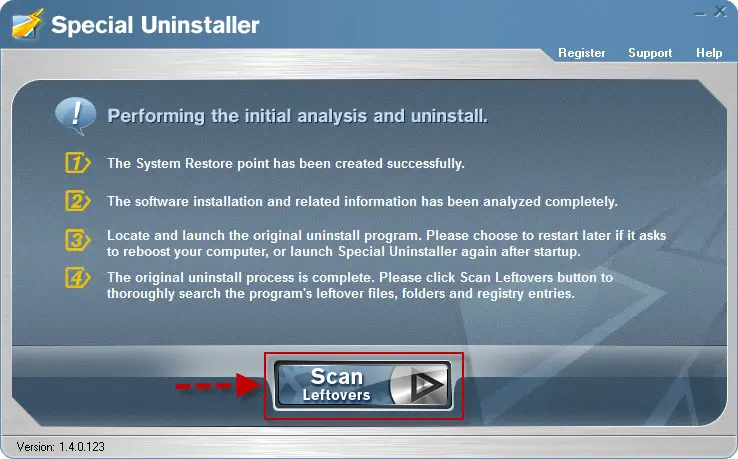Handy Cafe remover uninstaller application

Hi all,
I installed Handy Cafe 3.3.21 for my wifi network computer. When I plan to uninstall that I can't uninstall Handy Cafe smoothly. Is there any application that will work as Handy Cafe remover uninstaller. Handy Cafe is creating a big trouble for me. Also do let me know, why Handy Cafe can't be uninstalled smoothly ?
Regards,
Kristoper T Stark