Hard Disk Error when opening Applications

I start my computer it is working properly but when I open any program then I receive an error that window feel hard drive detection problem then I restart my computer then I double click at Word file but same error appears again.
All detail of error is given below. Please tell me its reason and solution.
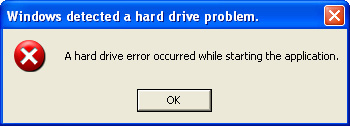
Windows detected a hard drive problem.
A hard drive error occurred while starting the application.












