Hard drive crash while using Windows 7

Hi all!
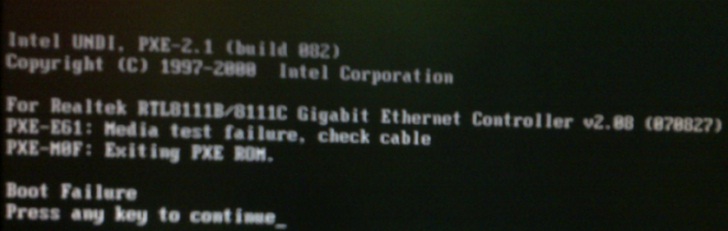
I had recently bought a new Windows 7 operating system and installed it. The computer was working fine before the crash. What could have happened and what can I do to solve the problem?












