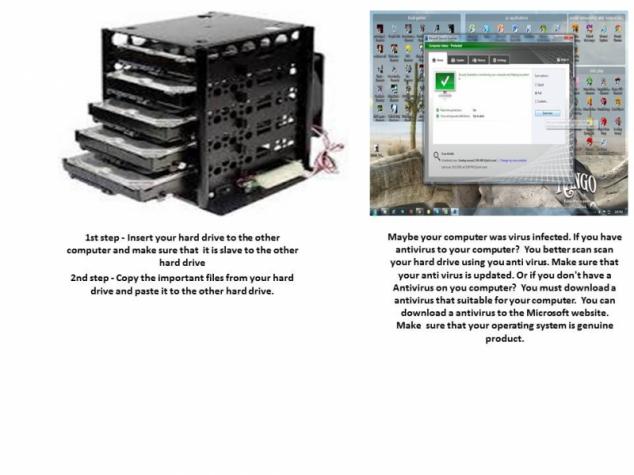Hard drive is not working

Hello!
I'm new to your site. I have a hard drive which I am using at this moment and it had bad sectors. But I cleared them using "Hard Drive Regenerator 2011".
Now it is working. But, when I try to copy some files into my pen drive, my computer automatically restarted. I have lots of important data to get. Help me to solve this.
Thanks.