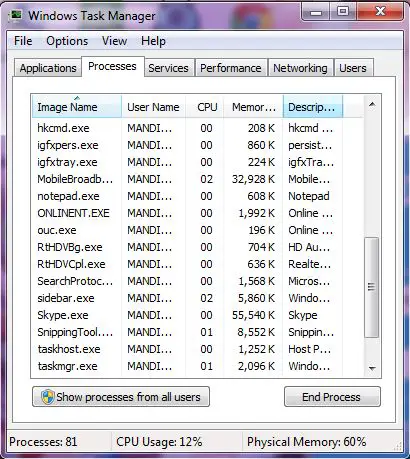Skype Application Error on logging in

Hi all,
I am posting on this site, my experience using Skype. I have a hard time login to my account in Skype, just from the beginning after loading Skype client software, an error message will appear on screen.
Somewhat very technical issue for me, it's said that some resources cannot be found.
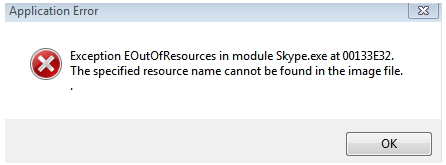
Application Error
Exception EOutOfResources in module Skype.exe at 00133E32;
The specified resource name cannot be found in the image file.
I am not a techie person to understand those error messages. What I know is ,whenever there is a problem with my computer, I will just restart it. Most of the time problem will just be solved, but this error just keeps on bothering me specially that I cannot use my Skype services.
Please some solution to what shall I do for me to use my Skype again.