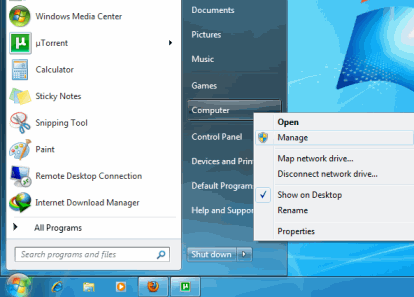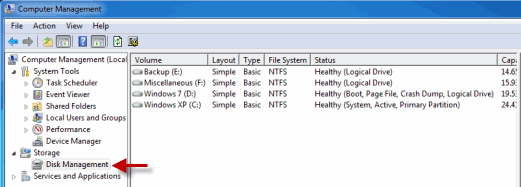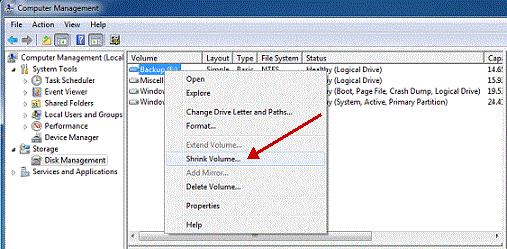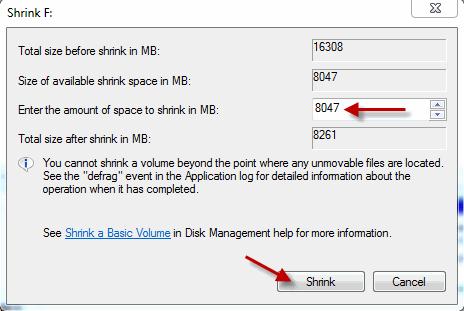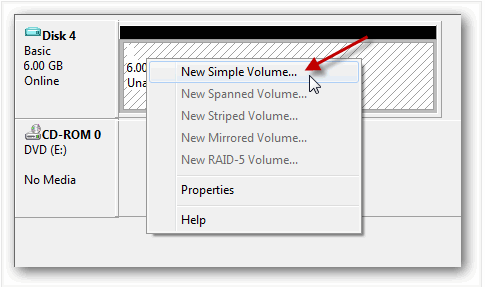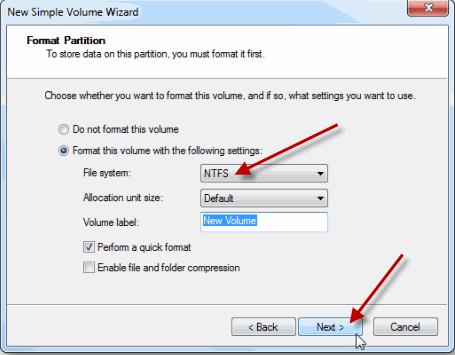Hard disk not readable, but in disk management unreadable.

In my hard drive, 1 (T). I put together a hard disk just for a collection of games and movies. 2 partitions which include 1 movie (E) 1 game (F) Just now, I wanted to make it to the disk management partition
But it suddenly turns into an error, with partition (E). How do I restore the partition? I do not want it formatted because of my collection. Thank you for the ones who want to help me.