MS Office Communicator 2007 has encountered a problem

While working at my office, I encountered a problem with Microsoft Office Communicator.
The error message said
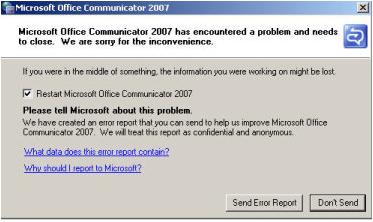
If you were in the middle of something, the information you were working on might be lost.












