How can I change the background of my screen ?



To change the background of your desktop screen, you should go to that image which you like to set on your screen and just right click on it and go to the option "set as desktop wallpaper".
After completing this process, you will see that your selected image will be set to your monitor screen as a desktop wallpaper. I am going to share a screen through which you will completely understand the whole process.
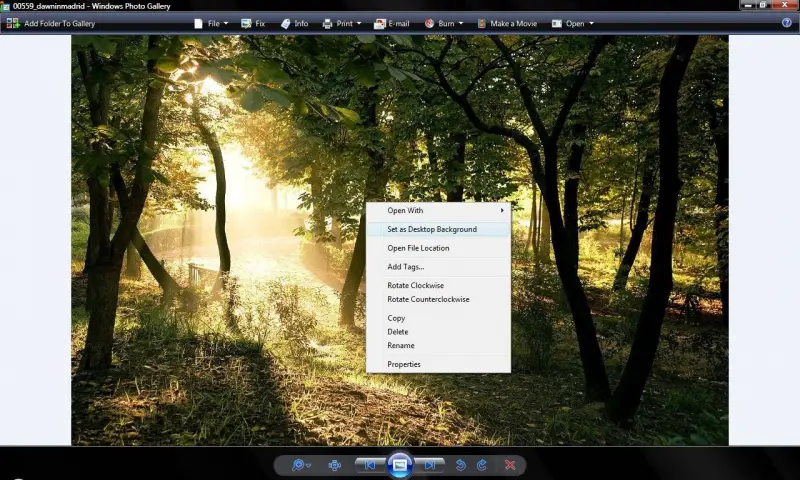


Hi,
To set the background of your screen > go to the picture or wall paper ; right click on it. Then select “Set as Desktop Background” and the background of the desktop is changed.
There is another option, to change the background of desktop.
Thank you, hope it helps.
Regards;
henjobeder


To change the background of your screen; you will need to open a folder in your computer, that has your images or pictures.
Choose a picture; do a right click on the image; choose the option to set as; this will allow you to change the background of your screen.


Hi this is very easy work to do.
If you don’t like the background picture in your desktop just select another picture which you like to display on your desktop. Once select or download the picture which u wish to appear on you picture, just double click on it and view the picture. Then right click on selected picture and choose the option called set as desktop background.
This is a simple way to set the desktop picture that you wish to display. Hope you got an idea by this. Thank you.
