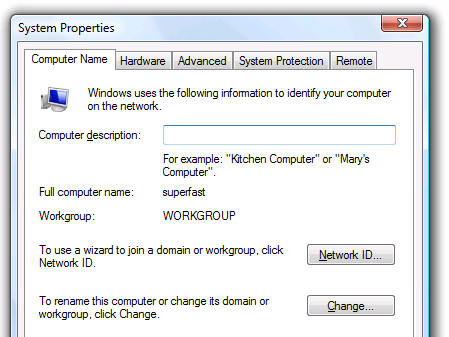Have a little changes in my PC

Hello experts,
I am having some issues on my file explorer. My computer name was suddenly changed to "This PC". I did not change it or make any changes on my computer's settings. I don't know how I can fix it. Aside from this, everything works just fine but I just want to share my issue here. Can anyone help me to fix this issue?
Here’s the error image: