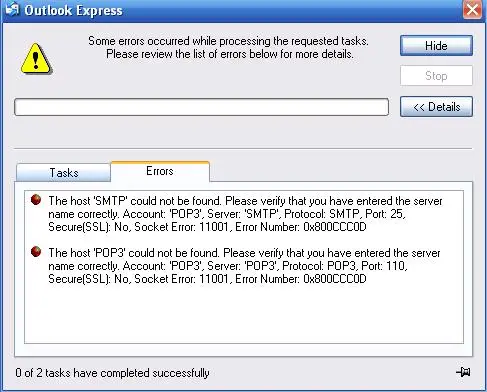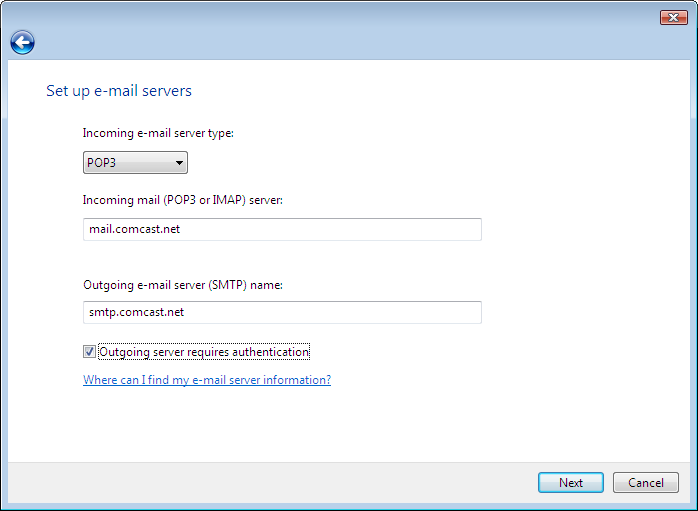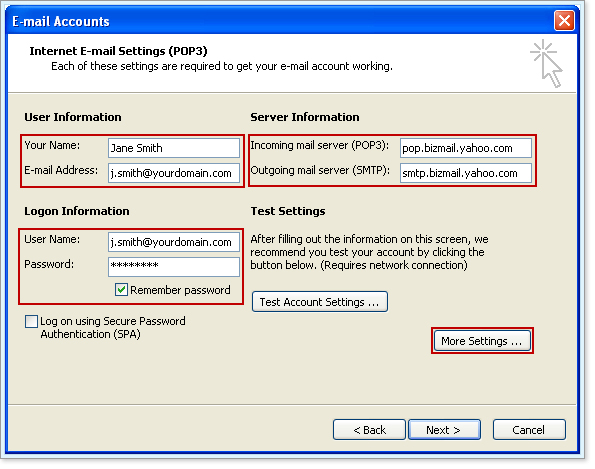Having difficulty to setting up Outlook Express

Hi,
I’m using Outlook Express and having difficulty setting it up (I'm ashamed to say!). A few weeks ago I took the PC to the shop and had it formatted. I am still using the normal hosts (POP3 and SMTP, with port 110 and port 25). No matter what I do though I get the following error message "The host 'SMTP' could not be found", POP3 is the same. I feel as if old age has taken my brain cells because I can't figure this out; I have tried Microsoft but couldn't find any answers. Any help would be appreciated, screenshot is below: