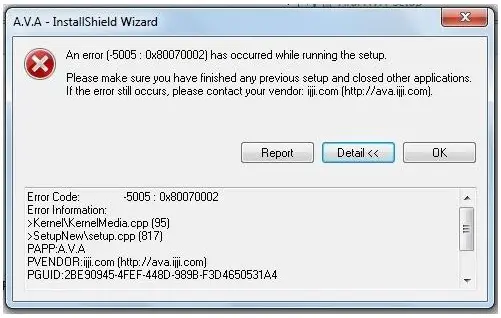I am having problems with the setup of AVA because of the error -5005: 0x80070002. Details of the error as follows:
A.V.A – InstallShield Wizard
An error (-5005 0x80070002) has occared while running the setup.
Please make sure you have finished any previous setup and closed other applications.
If the error still occurs. please contact your vendor: ijji corn (http://ava.ijji.com)
Error Information:
>KernelKernelMedia.cpp (95)
>SetupNewsetup.cpp (817)
PAPP: A.V.A
PVENDOR: ijji.com (http://login.ijji.com/login.nhn)
PGUID: 2BE90945-4FEF-448D-989B-F3D4650531A4
$17.0.717
@Windows 7 / Server 2008 R2 Service Pack 0 (7600)
IE Version: 8.0.7600.16385
I have already run the setup logged in as the administrator of the computer. I have also used 2 different setup files but still it does not successfully install. Now, I need your help in addressing this setup issue.
Thank you for your assistance.
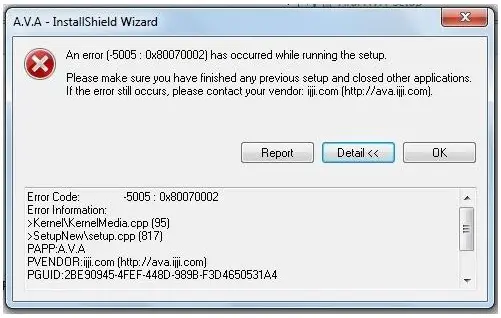
Having problems AVA setup (error -5005: 0x80070002)

Hi Mickey,
The error is the result of downloading that was not successful. It is because of the many files that should have been transmitted during the process when updating the software, that is the initial error. You have to delete the partial downloading by clicking:
Start > All Program > Accessories > System Tool > Disk Clean Up > Select a Disk > Ok and go to My Computer > Right Click > Properties > Tool Tab > Check Now.
When you install/uninstall something then restore to a point before you install/uninstall, then any configuration is missing. Some software data are still lurking in the files. Another option for this is download Suppress Plus and remove AVA and IJJI > clean the registry with CCleaner and reinstall AVA again the IJJI realtor and restart computer.
Having problems AVA setup (error -5005: 0x80070002)

Hello Mikey,
Do you have any other setup in progress right now, because it is more likely that the error you are getting is due to setups interfering between each other? What I will recommend that you do to resolve the issue is the following:
-
On your computer press Ctrl + Alt + Del and then click Start Task Manager in the window that will open.
-
After that, you will need to check the task manager for processes that are running.
-
If there is any setup being installed you will need to end that process, and then you will close the task manager.
-
After that restart your computer and then retry the installation.
Hope this helps.
Regards,
Carl
Having problems AVA setup (error -5005: 0x80070002)

If You are using XP. Search for files with InstallShield. Windows use it to update a lot of programs, if you have an idea the date you tried to uninstall it click on that file to check if its the one. You are after delete it, WORKED FOR ME. Then go to add remove programs and you can remove the remainder of the program and reinstall. It took the better part of a day reading posts trying different app. Turns out the installer.exe was still installed.