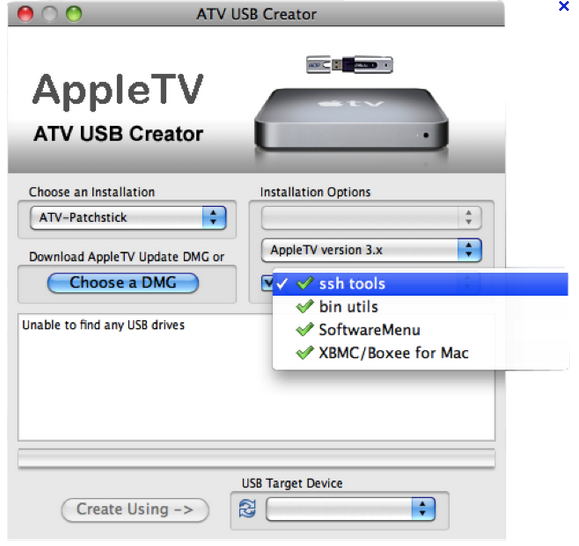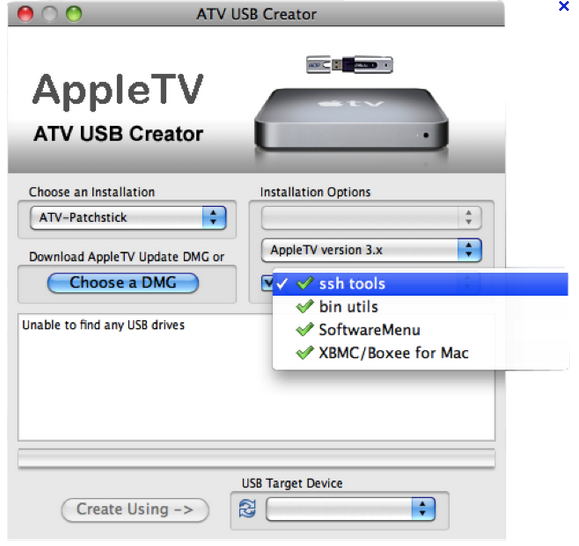I’m having some problems launching my XBMC and I hope someone could help me out here. This error message: “Error: Cannot launch XMBC/Boxee from path: Applications/Boxee.app/Contents/MacOS/XBMC” appears whenever I try to load my XBMC. I tried a couple of solutions like resetting the settings of my ATV silver, installing a couple of softwares like dharma, Eden, ATV Flash update, but nothing works. Please, I need some help! Thanks for taking the time to read this.
Having trouble while launching XBMC

Most of this error occur when you follow other installation process other than the one instructed by XBMC. Before we will go the installation process first you must meet all the requirements in using XBMC. You must have an apple computer with an Operating System such as Mac OS X10.4+ or Windows XP. Your computer must have a USB port and ATV YUB Creator.
Please be sure that the apple TV is updated with the latest software version. First thing to do in the installation process is to download the ATV USB Creator. Next, insert a USB flash drive into your Mac or Windows running computer. Format the drive as FAT32. Run the ATV USB Creator. T
hen follow the instructions given. Next, put off the Apple TV1. Insert the USB drive patchstick. Switch on the Apply TV 1 while at the same time holding the minus key on the remote and wait for the picture of a penguin sitting on the Apple TV 1. When the installation is done, the screen will prompt that you can reboot and remove the USB drive patchstick. Unplug and re-plug the Apple TV to restart it.
You will have now a launcher menu on the main menu. Select Launcher and install XBMC. Again, select Launcher and click XBMC to start using it.