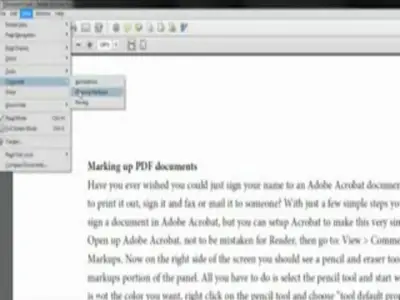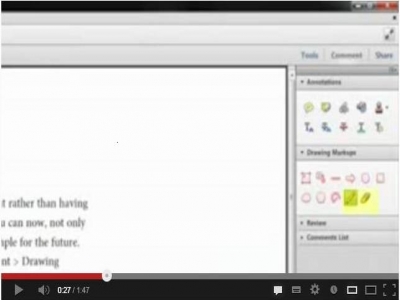Having troubles with adobe acrobat x pro pencil tool
Asked By
0 points
N/A
Posted on - 01/29/2013

I want someone to help me out with the adobe acrobat x pro pencil tool, I m trying to use it but I don't know how to use it, please help me out with this.